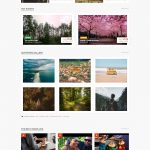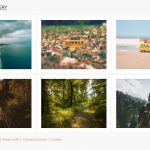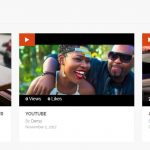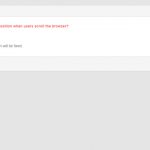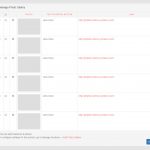[V4] – Passion Template

What drives you to continuously discover new things and accept challenges? It’s the Passion. Passion is one of the most powerful engines of success and the source of the finest moments. Whatever you do, bring your soul into it, and you will accomplish your objectives. We bring this spirit to our template with the hope that everyone can achieve great success with enthusiasm and passion.
Responsive Passion Template is expected to bring a new way to promote your website. We understand that a beautiful layout attracts people to come to a website but the content is the main factor that keeps people stay. Therefore, we combine the two things into this Passion Template. The theme focus on showing the most interesting content in a fresh and delightful way such as news, featured events, photo galleries, video clips or blogs. No matter what your community is about, whether you are a blogger or a company, Passion Template will suit your needs.
phpFox compatibility: phpFox 4.7.x
Demo: http://phpfox4templates.demo.younetco.com/responsive-passion
Highlight features
- Support all YouNetCo apps
- Fully Responsive
- Fresh, sleek and energetic designs & animations
- Independent and easy to control back-end settings
- Unique style and customization on each landing page block
- Sync function on Blogs, Events (Advanced Event), Videos
- Feature active members in community
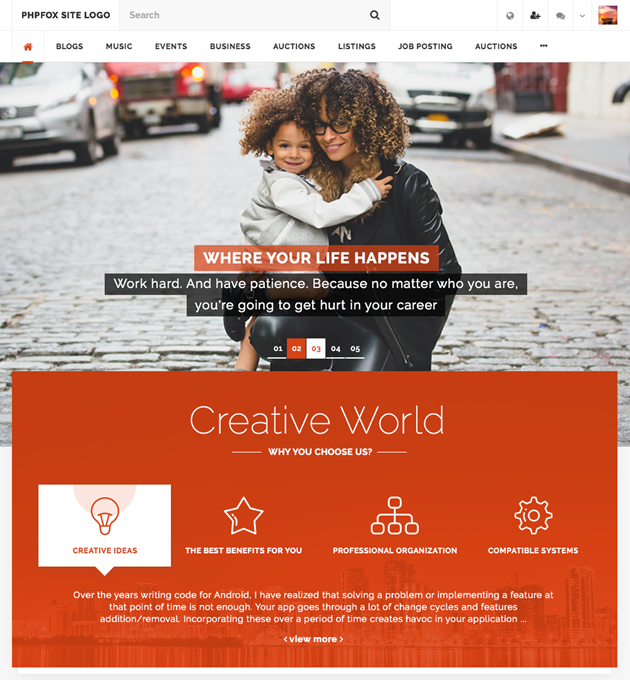
Most of the default phpFox and YouNetCo apps are now FULLY responsive on this template:
- Default phpFox modules: Page, Blog, Marketplace, Event, Photo, Forum, Poll, Video, Quizz, User, Music
- Social Connect – https://phpfox.younetco.com/v4-social-connect.html
- Contact Importer – https://phpfox.younetco.com/v4-contact-importer.html
- Social Media Importer – https://phpfox.younetco.com/v4-social-media-importer.html
- Social Publisher – https://phpfox.younetco.com/v4-social-publisher.html
- Business Directory System – https://phpfox.younetco.com/v4-business-directory.html
- Auction System Like Ebay – https://phpfox.younetco.com/v4-auction.html
- Video Channel – https://phpfox.younetco.com/v4-video-channel.html
- Fox Feeds Pro – https://phpfox.younetco.com/v4-foxfeeds-pro.html
- Social Chat – https://phpfox.younetco.com/v4-social-chat.html
- User Document – https://phpfox.younetco.com/v4-document.html
- Discount/Coupon System – https://phpfox.younetco.com/v4-coupon.html
- Job Posting – https://phpfox.younetco.com/v4-job-posting.html
- Social Ads – https://phpfox.younetco.com/v4-social-ads.html
- Resume – https://phpfox.younetco.com/v4-resume.html
- Blog Importer – https://phpfox.younetco.com/v4-blog-importer.html
- Getting Started – https://phpfox.younetco.com/v4-getting-started.html
- Profile Popup – https://phpfox.younetco.com/v4-profile-popup.html
- Contest – https://phpfox.younetco.com/v4-contest.html
- Bookmark Me – https://phpfox.younetco.com/v4-bookmark-me.html
- Feedback – https://phpfox.younetco.com/v4-feedback.html
- Fundraising – https://phpfox.younetco.com/v4-fund-raising.html
- Petition – https://phpfox.younetco.com/v4-petition.html
- Music Sharing – https://phpfox.younetco.com/v4-music-sharing.html
- Advanced Marketplace – https://phpfox.younetco.com/v4-advanced-marketplace.html
- Advanced Event – https://phpfox.younetco.com/v4-advanced-event.html
- Advanced Photo – https://phpfox.younetco.com/v4-advanced-photo.html
- Ultimate Videos – https://phpfox.younetco.com/v4-ultimate-video.html
- Suggestion and Recommendation – https://phpfox.younetco.com/v4-recommendation-suggestion.html
- Arcade Game – https://phpfox.younetco.com/v4-arcade-game.html
- Social Store – https://phpfox.younetco.com/v4-social-store.html
- Affiliate – https://phpfox.younetco.com/v4-affiliate.html
- Advanced Blogs – https://phpfox.younetco.com/v4-advanced-blog.html
- Advanced Members – https://phpfox.younetco.com/v4-advanced-members.html
- Advanced Feeds – https://phpfox.younetco.com/v4-advanced-feed.html
Front End
- Home Slider
- This section shows maximum 5 slides
- The slides change automatically
- This section always stays on top
- User can see in each slide the background image, title, and description
- Site admin can change slide’s info in Back End
- Reason
- This section lists out some reasons why user should choose this company
- The other sections display interesting posts in the community, such as:
- News
- Events
- Photo Galleries
- Video clips
- Featured Blogs
- Active Members
- This section shows members who are currently active
- User can click on members’ avatars to view their profiles
- Contact Information
- Display main photo and address list
- Display company info like company name, phone, email, social links (Facebook, Skype)
- All addresses will be displayed in map view at bottom of page
Back End
- Settings
- Admin can set to fix menu position at top of browser when scrolling down
- Manage Section
- List out all available sections of the Passion Template
- Ability to choose to show or hide sections
- Support drag and drop to re-order the sections, except the Home Slider section which always needs to stay on top
- For each section, admin have 3 options: Manage Section, Edit Settings and Reset Default Settings
- In Manage Section, admin can add data as well as configure settings for how to show data in section
- Admin can reset settings of section to default
- Home Slider
- Admin can choose whether or not showing slider pagination in Edit Settings option
- Admin can add maximum 5 slides
- Each slide has information: photo, title and description
- Admin can reorder slides
- Able to delete multiple slides at once
- Reason
- Admin can set the title for link button as well as the URL for it
- Admin can add maximum 4 reasons
- Each reason has information: icon, icon hover, title and link
- Admin can reorder the reasons
- Support delete multiple reasons
- News
- Admin can add maximum 2 news
- Each news has information: photo, title, author and link
- Admin can reorder reasons and delete multiple reasons
- Events
- Admin can set the title for link button as well as the URL for it
- Admin can add maximum 2 events
- Support importing events from core module or Advanced Events module
- Each event has information: photo, title, status and link
- Admin can reorder reasons and delete multiple reasons
- Videos
- Admin can add maximum 3 videos
- Support importing videos from core module or Ultimate Videos module
- Each video has information: thumbnail, title, uploader and link
- Admin can reorder videos and delete multiple videos
- Blogs
- Admin can add maximum 4 blogs
- Each blog has information: photo, title, author and link
- Support importing blogs from core module or Advanced Blogs module
- Admin can reorder blogs and delete multiple blogs
- Admin can select up to 5 categories to show under the featured blogs
- Photo Gallery
- Admin can add maximum 6 photo galleries
- Each photo gallery has information: photo, text on detail button and link
- Admin can reorder galleries and delete multiple galleries
- Admin can select up to 4 categories to show under the photo galleries
- Active Members
- Admin can add up to 20 members
- Each member can be set to Priority List or Other Active Members List by drag and drop
- Contact Information
- Admin can add office photo, show or hide photo and map
- The information can be added include:
- Company Name
- Map Location and Map Zoom
- Photo
- Phone
- Skype
- Facebook tag
- Facebook url
- Twitter url
- Admin can set to open the url in new tab or open it right in the current tab
- The two section Active Members and Contact Information can be replaced by each other
- Front End – Full Landing Page
- Front End – Home Slider
- Front End – Hot Events
- Front End – Photo Gallery
- Front End – Best Videoclips
- Front End – Featured Blogs
- Front End – Footer
- Front End – Theme Editor
- Back End – Settings
- Back End – Manage Section
- Back End – Home Slider
- Back End – Reasons
- Back End – News
- Back End – Events
- Back End – Videos
- Back End – Blogs
- Back End – Photo Gallery
- Back End – Active Members
- Back End – Contact Information
Question 1: Is Passion Template compatible with 3rd-party apps?
–> Answer
Question 2: Can I change the main color of this Passion Template?
–> Answer
Question 3: If I add a new category in my blog module, will it appear in the Category List in Blogs’ Edit Section for me to show on the landing page?
–>Answer
Question 4: I can add up to 20 members to Active Members. That value (20) is for each list or both lists?
–> Answer
Question 5: Can I import events, videos or blogs from YouNetCo’s Advanced modules?
–> Answer