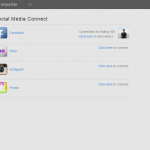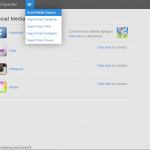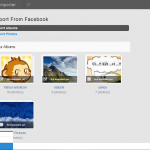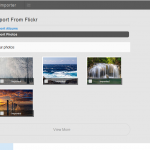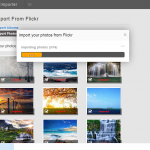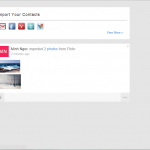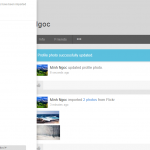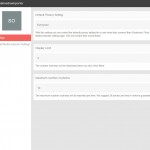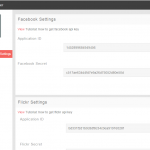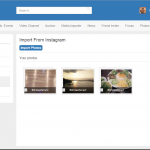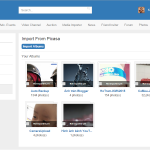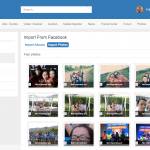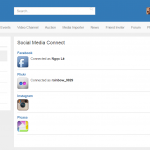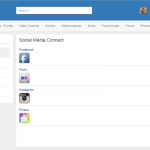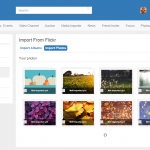[V4] – Social Media Importer
(This is a product for phpFox version 4. If you’re looking for the same module for version 3, here it is: http://phpfox.younetco.com/v3-social-media-importer.html)
Social Media Importer is one of our best-selling Social Product Family, including Social Connect, Contact Importer, and Social Stream. Media contents of users might be distributed on many different social network platforms such as Facebook, Instagram, Flickr, and Picasa, the module helps users to import and centralize all Photo in one place on your site. Thanks to that the number of user generated contents on your site incredibly increased. In addition, this module allows users to set these photos to be either private or public through “Privacy Setting”.
More importantly, with huge improvement in performance, and optimization, members are now able to import a huge amount of photos by a single click. Cronjob technique is also applied to allow importing process running in background, which will not affect your site performance.
Best compatibility: phpFox 4.5.x
Product version: 4.01p6
Ajax mode supported: Yes
Notice:
- Social Media Importer supports importing Photo from Facebook, Instagram, Flickr, and Picasa. The photos which were already imported will be noted to prevent duplication
- Due to change in Facebook API, you need to apply for user_photos permission in order to get photos from Facebook.
- Albums/Photos are kept temporarily in 30 minutes for viewing.
Demo: http://phpfox4.demo.younetco.com/socialmediaimporter/connect/
Key Features
- Increase Performance by applying Cronjob to import photos automatically
- Notify status of importing when Cronjob operate
- Group Feeds on Wall
- Check quota of importing per time to import, and quota of storage per user
- Import albums, photos from Facebook, Flickr, Instagram and Picasa
- Set privacy for viewing albums and photos
- Post feed on home page when albums, photos are imported from Facebook, Flickr or Instagram
- Compatible with Facebook app version greater 2.1
Front End
- Create connection to Facebook. Flickr, Instagram and Picasa
- Members can select one or many albums/photos to import
- Refresh Button allows members to update their albums/photos immediately
- Members are recommended to import albums/photos automatically when they try to import many albums/photos
- Set privacy for viewing albums, photos: everyone, friends, friends of friends, only me, custom
- Group feeds on wall when albums, photos are imported from Facebook, Flickr, Instagram and Picasa
- View imported albums, photos of all members on Photos module
Back End
- Manage Social Providers
- Manage Settings
- User Group Settings
- Front end – Social media importer page
- Front end – Menu of social media importer
- Front end – Import Albums from Facebook
- Front end – Import Photos from Flickr
- Front end – Pop up to choose Import now or import automatically
- Front end – Progress bar when import
- Front end – Pop up after imported successfully
- Front end – Feed of social media importer
- Front end – Notification after cron job all selected photos in queue
- Back End – Settings
- Back end – Social media importer settings
- Front End – Bootstrap – Import From Instagram
- Front End – Bootstrap – Import From Picasa
- Front End – Bootstrap – Import From Facebook
- Front End – Bootstrap – Social Media Connect 2
- Front End – Bootstrap – Social Media Connect
- Front End – Bootstrap – Import From Flickr
1. How to apply for Facebook permission?
-> Answer