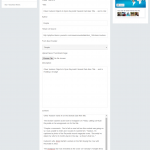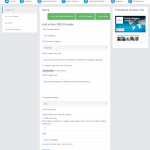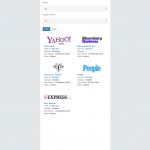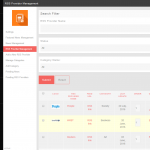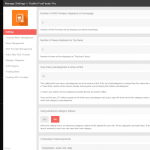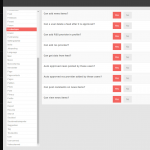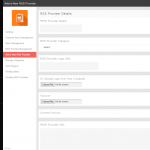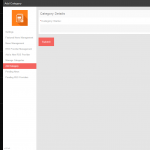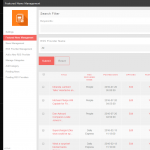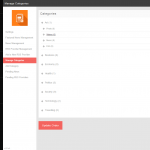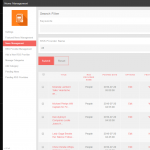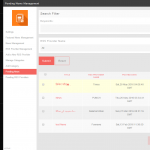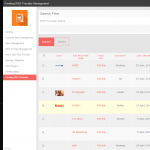[V4] – FoxFeeds Pro

(This is a product for phpFox version 4. If you’re looking for the same module for version 3, here it is http://phpfox.younetco.com/v3-fox-feeds-pro.html)
FoxFeeds Pro ideally helps to serve your members more efficiently. With its installation, you can get all of the latest news from many famous providers to your site. More importantly, your members will get full content within your site. They don’t have to navigate away to the source providers anymore because this module enables aggregating RSS feeds into your site. Especially, Cronjob is also applied which helps your site automatically getting burning articles to constantly attract more members.
Best compatibility: phpFox 4.6.x – 4.7.0
Product version: 4.02p1
Notice:
Due to limited of technology, some special character such as Japanese, Chinese will not be displayed correctly.
Demo: http://phpfox4.demo.younetco.com/news/
Key Features
- Subscribe a Category/RSS to get the latest news
- Option to display/hide images in content
- Allows members to read news with full content within your site
- Filter news by tags: Members are easy to find the topics which are involved in tags
- Synchronize news feed with language: Choose any or a particular language. If a news is for a particular language, only members who are using that language can see that news.
- Open news detail within website: entire news content is displayed on a popup. The feature can be configured from the Admin Control Panel: when a user selects a news link to view news detail, if the “View News Detail on Popup” option is set, instead of opening another window, an iFrame is created and target website is placed onto the frame.
- Allow members to manage their created news/provider
- Support RSS Provider in profile
- Integrate with pages module
Front End
- Browse all news
- Featured news is displayed in slideshow mode
- A part of news’ content and photo will be displayed when hovering
- Many blocks to classify news: Most Discussed, Favorited News, Top News, Recent News
- My RSS providers
- List out RSS Providers added by current logging user.
- Ability to delete providers.
- Button to manually get news from a specific provider.
- My news
- List out single pieces of news created by current logging user
- Note: current logging user must add at least one provider first.
- My favorite news
- List out favorite news of current logging in a user.
- Add an RSS provider
- RSS Provider Name: enter the name of the provider
- RSS Provider Category: choose a category to classify the provider
- RSS Provider Logo URL: link that contains provider’s logo
- Upload Logo from Your Computer: if you do not have a link to provider’s logo, you can upload an image from your computer.
- RSS Provider URL: URL which leads to news’ content
- Language Package: language that the news is written.
- RSS Feed Parse: Allow member to set the number of characters of news that will be displayed
- Tag: add tags
- Add news
- Title: type in the news’s title
- Author: who wrote this news
- News URL Source: URL which leads to the source of this news
- From RSS Provider: which provider is this news from?
- Upload News Thumbnail Image: photo to be news’ thumbnail
- Description: a brief introduction about this news
- Content: compose content for this news
- Tag: add tags to this news
- View news detail
- Can view content of news
- Have an original link to allow users to view news from the original site
- Have Addthis to share news via many Social Networks
- Can share news to the community
- Can favorite / unfavorite news
- Can like and comment on the news
- Have some suggested news which may be related to this news
- Add multiple levels of categories at front end
- Display and search news by category.
- View RSS News at Member Profile.
- View provider detail and users can subscribe the provider as well as add provider to their own categories
Back End
- Settings:
- Define the number of RSS Providers displayed on homepage
- Define the number of news displayed on some attractive blocks: Top News, Recent News, Featured News, Most Commented News, Favorite News, Related News
- Configure the “Auto-Delete News” feature
- Many more settings
- Featured News Management.
- Manage all featured news
- Filter featured news by RSS provider
- Feature / Un-feature news
- News Management.
- Manage all news
- Filter all news by RSS provider
- Feature/Un-feature news
- Edit news at back end
- Mass action to delete news
- RSS Provider Management.
- Filter RSS Provider by name, status, category name
- Active/Inactive RSS provider
- Get data from the provider.
- Add A New RSS Provider.
- RSS provider name/ logo
- Language Package
- Items per Feed to import
- Allow admin to set the number of characters of news that will be displayed (for each provider instead of all as before)
- Add favicon for the provider
- Manage Categories.
- Active/ Inactive
- Add new category
- Pending News
- Pending RSS Providers
- Manage user Group
- Front End – Browse All
- Front End – Filter by Providers
- Front End – Add News
- Front End – Add New RSS Provider
- Front End – My Favorited News
- Front End – My RSS Providers
- Front End – News Detail
- Back End – RSS Provider Management
- Back End – Settings
- Back End – User Group Settings
- Back End – Add A RSS Provider
- Back End – Add Category
- Back End – Featured News Management
- Back End – Manage Categories
- Back End – News Management
- Back End – Pending News
- Back End -Pending RSS Providers