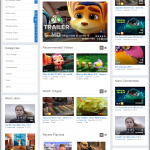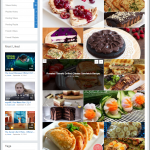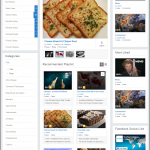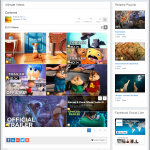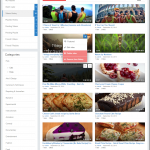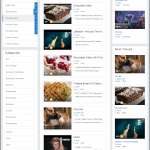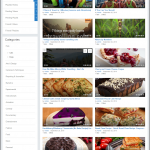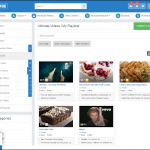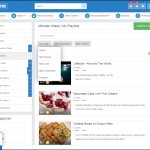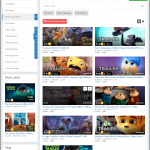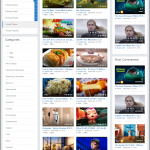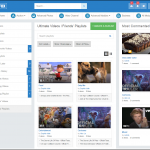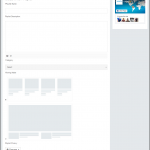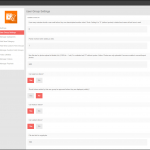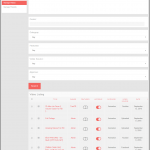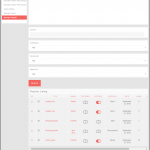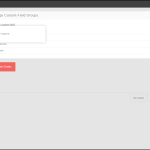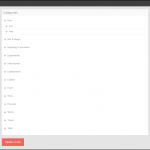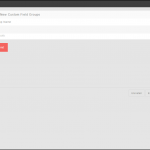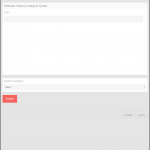[V4] – Ultimate Videos

YouNet products with highly functional features accompanied by the sleek and modern layout are now in great demand, and our new module Ultimate Video App will be a powerful evidence.
It’s a stand-alone app without requiring any default Video app but individually supports full features of Video plus the ability to connect with YouTube, Dailymotion, and Vimeo closely right on your site.
In this new evolution, other than mobile web user experiences, by connection with YouTube account, videos are uploaded from phpFox directly to YouTube. Moreover, this plugin also supports many more video blocks and many more other features such as different view-modes, many special listings, and it’s integrated with multiple plugins.
Best Compatibility: phpFox 4.7.2 or later
Demo: http://phpfox4.demo.younetco.com/ultimatevideo
Notice:
- In order to upload video from computer, the FFMPEG library is required. For more info about our FFMPEG installation service, please refer here.
Key features
- Compatible with Responsive Clean Template
- Beautiful layout design
- Integrate with Social Publisher, Suggestion And Recommendation, Business, Contest, User Profile, Pages and Groups
- 2 view-modes for video listings: Grid view and Casual view and also 2 view-modes for Playlist listings: Grid view and List view
- Special blocks of video presentation: Featured Videos, Most Viewed Videos, Most Likes Videos, Most Commented Videos, Video Tags and Categories
- Watch It Again and Recommended Videos are featured functions
- Support mass action to manage a group of videos/playlists at almost listings in site
- Add new video by getting from Youtube, Vimeo, Dailymotion, using an URL, Embed code, Facebook as well as uploading a new
- With videos got from Youtube, Video, Dailymotion and Facebook, the title and the description automatically filled out based on the origins
- With upload option, the video can be added to YouTube also
- Strong interaction be kept thanks to a lot of activities on videos: like, comment, share, get embed code, invite friends, report video, favorite, add to playlist, watch later, suggest friends (integrate with Recommendation), edit video, delete video, feature / un-feature videos (for admin only)
- Perform many actions on Playlist such as: like, comment, share, report, suggest friends, invite friends, edit / delete playlist, feature / un-feature playlists (for admin only)
- Support Watch Later list, Favorite Videos list, Friends’ Videos, Friends’ Playlists and multiple playlists feature to increase user experience
- Support global search
Front End
- All Videos
- Featured videos are presented on a slider
- Recommended Videos block: with 2 view-modes, simple Grid View and Casual View, provides the function to suggest a number of videos that current user may be interested in based on the watch history or cookie
- Watch It Again block, also 2 view-modes, is an encouragement for users to re-watch the videos that they have watched
- Recent Playlists with 2 view-modes List and Grid view
- Has ability to sort videos by Latest, Most Viewed, Most Liked, Highest Rated, Most Commented
- Integrates with Global Search
- Support filter by category
- All Playlists
- Featured playlists are presented on a slider
- Browse playlists support 2 view-modes: List View and Grid View
- Recommended Playlists similar to Recommended Videos
- Has ability to sort playlists by Latest, Most Viewed, Most Liked, Most Commented
- Video Details
- Show all information about the video
- Actions for users: Add to specific playlists, Favorite list, Watch Later list
- Different actions for admin and owner: Edit, Delete, Feature / UnFeature
- The interaction in social network: Like, Share, Comment, Promote, Invite Friends, Report Video, Suggest Friends, Embed Code and Rate Video
- Supported block: More From This User, Related Videos
- Support Addthis
- Playlist Details
- 2 style for presentation, Slideshow and Listing, shows all videos included in playlist.
- With Listing style, we have 2 view-modes for the videos: Grid view and List view
- With Slideshow style, it’s possible to play the videos right on the playlist view. Autoplay all videos in the slideshow except videos got from Facebook and Embed.
- Actions of users: Like, Share, Comment, Promote, Invite Friends, Suggest Friends, Report
- Additional block: More From This User, Related Playlists
- My Videos
- Current logged on users see all Videos that they have posted and manage their videos separately or using mass action
- Support search feature and filter
- My Playlists
- Current logged on users see all Playlists that they have posted and manage their playlists separately or using mass action
- Support search feature and filter
- My Favorite Videos
- For logging users to view all their favorite videos
- Support search feature and filter
- Ability to remove selected videos from the list
- Watch Later list
- To save attractive videos
- Ability to remove selected videos from the list
- Video History, Playlist History
- The viewed-history, can be clear
- Only available logged user
- Support sorting and filter
- Friends’ Video, Friends’ Playlists
- Videos and Playlists of friends
- Support sorting and filter
- Add Video
- Support streaming video from other systems: Dailymotion, YouTube, Vimeo, or using an URL, Embed code, and upload directly
- Support parsing data from the origin into the post
- Add Tags
- Optional main photo
- Playlist creation
- The creation section can be load when choose “Create A Playlist” on page My Playlists, All Playlists or directly when add a video into playlist
- Allow custom the title, the description, and the style to be displayed
- Edit playlist: change the title, and allow to add more or remove items from list, and the order of videos in playlist is flexible
- Integrate with Social Publisher, Suggestion And Recommendation, Business, Contest, User Profile, Pages and Groups
Back End
- Settings
- To configure some attributes of the application (Addthis ID, Pointing and cronjob)
- To configure some attributes specific blocks (such as their number of item to be shown)
- Manage Categories
- Edit / Delete a category
- Drag and drop to re-order the categories
- Optionally manage custom fields of categories
- Add New Category
- We support 3 levels of category
- Allow to add new category into any level
- Add New Custom Field Groups and apply it to any category
- Manage Custom Field Groups
- Edit title and type, delete custom field groups
- Apply Custom Field Groups to any category
- Allow to re-arrange custom field groups system
- Allow to turn Custom Field Groups on or off
- Video Utilities – Some technical configurations
- Manage Videos
- The place for admin to manage all videos appeared on their site
- They can View, Edit, Delete, Feature videos as well as delete them
- We also support mass action
- Manage Playlists:
- The place for admin to manage all playlists appeared on their site
- They can View, Edit, Delete, Feature videos as well as delete them
- We also support mass action
- Front End – All Videos – Simple Listview
- Front End – All Videos – Casual View
- Front End – All Playlists
- Front End – Playlist Listing – Listview
- Front End – Video Details
- Front End – View Playlist – List Style – Gridview
- Front End – View Playlist – List Style – Casual View
- Front End – Video History
- Front End – Playlist History – Listview
- Front End – My Videos
- Front End – My Playlists With Mass Action
- Front End – My Playlists – ListView
- Front End – My Favorite Videos
- Front End – Watch Later
- Front End – Friends Videos
- Front End – Friends Playlists
- Front End – Create Playlist
- Front End – Add New Video
- Back End – Video Utilities
- Back End – User Group Settings
- Back End – Settings
- Back End – Manage Videos
- Back End – Manage Playlists
- Back End – Manage Custom Field Groups
- Back End – Manage Categories
- Back End – Add Custom Field Group
- Back End – Add Category