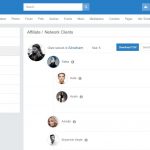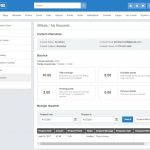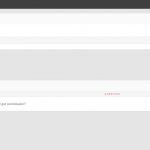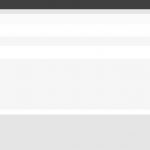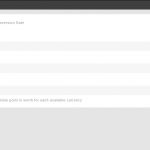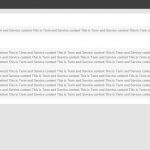[V4] – Affiliate

Are you looking for a method to advertise your website, products, or services? Affiliate marketing is a powerful and effective one to boost your business by creating a huge affiliate network – which may help automatically promote your site, products, and services around the clock. More traffic to your website means an increased likelihood of converting them into real customers, thus raise your revenue and maximize the value from your website’s visitors. Our plugin allows affiliates to earn profit through purchases from their clients, hence encourage them to share and introduce your site to others. It is also a perfect tool for you to track the referrals to your website as well as their deposits spent on your site.
Best Compatibility: phpFox 4.6.x – 4.7.0
Product Version: 4.02p1
Demo: http://phpfox4.demo.younetco.com/affiliate
Key features
- Easy-to-register process to become an affiliate for those who are interested
- Have an unlimited number of affiliates actively and up to 5 commission levels
- Export affiliate data to a CSV file for accounting purposes
- Integrate with a variety of modules such as Advanced Event, Advanced Marketplace, Social Store, Auction, Coupon, Contest, Job Posting, Fund Raising, Donation, Business Directory, Social Ads, Event, Photo, Marketplace, Forum, Subscribe.
- Easily generate referral links from the built-in link generator or directly choose and use default suggested links
- Point system is utilized to keep track of each commission derived from the client’s purchase. A user can request real money (converted from points) from admin when a number of minimum request points are reached.
- Allow user to choose payment method when request points from admin
- Support getting commission when users purchase activity point
Front End
- Commission Rules
- Affiliate member can view all payment types which are supported. This page also lists out all commission percentage set by the admin.
- Note that commission rules are based on member level. The user can view all commission rules of each member level.
- Links
- Each affiliate member has owned list of links used to send out to get more clients.
- Ability to copy links from Suggested Links which contains links from almost modules and refer to this member
- Support create custom link from specific site, the system will automatically generate corresponded referral URL
- Network Clients
- The user is required to register to become an affiliate in the network. List of clients is able to download in CSV format
- Each affiliate member can have unlimited client’s level and it can be set by admin
- Display client network in hierarchical tree chart and summarize the total numbers of clients
- Ability to view detail information of clients such as client name, client avatar, client level, client’s user group, register date, client email and total affiliates of this client
- Search for client by using the auto-suggestion
- Support collapse or expand the tree to view all levels of clients
- Codes
- User can copy appropriate code added by admin and paste it on website or somewhere else to make it available to potential customer
- Support preview code
- Link Tracking
- Ability to view all referred URLs on which affiliates’ clients clicked and thereby registered successfully.
- Number of clicks, number of successful registrations, date of each referred link are listed out
- Support search for specific link by date
- Commission Tracking
- Affiliate member can view all purchases’ information such as Purchased Date, Client Name, Payment Type, Total Amount, Commission Rate, Commission Amount, Commission Points, Client Relation, Reason and Status of each purchase.
- All commissions’ status are summarized and categorized into Total approved commissions, Total waiting commissions, and Total delaying commissions
- Support search for specific purchase by Client Name, Purchased Date, Payment Types, and Status
- Statistics
- Ability to view affiliate statistics including Total Number of Payment, Total Commission Point, Total Available Point
- User can view Total Number and Total Point for each kind of status (Approved, Delaying, Denied, Waiting)
- Support view by Line Chart and Pie Chart
- Ability to choose which label (Commission Rules or Client Levels), which status (All, Approved, Delaying, or Waiting), and which data (Number of Transaction or Earning) to be showed on chart
- User can choose to group data by day, week, month, or year
- Support choose time to view statistics chart
- My Requests
- With available commission points, affiliate users can send request to admin to receive money
- A user can edit affiliate account’s information such as Contact name, Contact email, Contact address, Contact phone.
- A balance summary session is also available with Total earnings, Pending points, Available points, Received points, Current Currency, and Points Conversion Rate
- FAQs
- Users can view general questions and answers added by admin
Back End
- Settings
- Allow automatically approve registration request
- Support integrate with invitations
- Set number of Commission Levels
- Set number of users per level on Network Clients page
- Set minimum and maximum request points: when an affiliate’s accumulated points reach minimum request point, an affiliate can request for real money. And the requested amount cannot be more than maximum request points
- Set delay time for refunds and disputes: each commission of new transaction will have a delay time to allow for any refunds and disputes
- User Group Settings
- For each user group set automatically approve commission after delay time
- Allow user group to register to be an affiliate
- Manage Affiliates
- View all affiliates, search by name, status, and registered date
- For each affiliate, admin can:
- View general information including Username, Email, Status, and Registration date
- View contact information including name, email, address, and phone
- View Network Clients of certain Affiliate Client
- View affiliate statistics
- Approve / Deny member registration requests
- Re-activate / Deactivate affiliates
- Commission Rules
- Set commission rules an affiliate can earn from his clients based on Member Level
- Activate / Deactivate payment type
- Manage Commissions
- View all commissions, each includes Client name, Affiliate name, Payment type, Purchased date, Purchased currency, Purchased amount, Commission rate, Commission amount, Commission points, Status, and Reason
- Support search by Client name, Affiliate name, and Date
- Support filter by Payment types and Status
- Approve / Deny affiliate’s commission collected from his client’s purchase
- Module Statistics
- Summarize all statistics numbers of commission earned on different purchased types
- Support both Line Chart and Pie Chart
- Ability to choose which status (Waiting, Delaying, Approved or All) and which data (Number of Transaction or Earning) of commission to show on chart
- Support group by Day, Week, Month or Year
- Manage FAQs
- Admin can edit question and answer
- Ability to re-order questions, delete question
- Add New FAQs
- Add new question and corresponded answer
- Manage Request
- View all requests, each includes Affiliate name, Request points, Request amount, Request currency, Request message, Request date, Status
- Support search by affiliate name requested date and filter by status
- Ability to approve/deny/delete affiliate’s request
- Manage Codes
- Admin can add the appropriate code for users to copy and make it available to their potential customers on website or somewhere else they think of
- Ability to enable/disable code
- Ability to edit, delete or re-order code
- Affiliate Points Conversion Rate
- Define how much an affiliate point is worth for each available currency
- Term of Service
- Admin can enter title and content of term of service
- Affiliate’s Client
- View all registered affiliates and their clients in site
- Ability to view profile page of all affiliates and their clients
- Support filter by affiliate name and registered date
- Front End – Commision Rules
- Front End – Links
- Front End – Network Clients
- Front End – Codes
- Front End – Link Tracking
- Front End – Commissions Tracking
- Front End – Statistics
- Front End – My Requests
- Front End – FAQs
- Back End – Settings
- Back End – User Group Settings
- Back End – Manage Affiliates
- Back End – Commission Rules
- Back End – Manage Commissions
- Back End – Module Statistics
- Back End – Manage FAQs
- Back End – Add New FAQs
- Back End – Manage Request
- Back End – Manage Codes
- Back End – Affiliate Points Conversion Rate
- Back End – Term of Service
- Back End – Affiliate’s Client
Question 1: Does an affiliate always receives a commission whenever his clients make a purchase?
–> Answer
Question 2: If user A receives affiliate links from user B and C at the same time, which one will A become client of?
–> Answer
Question 3: Which factors is commission percentage calculated based on?
–> Answer
Question 4: Does an affiliate receive any commission from clients beyond the five levels specified in commission rules?
–> Answer
Question 5: Does affiliate receive commission points right after his client makes purchase successfully?
–> Answer