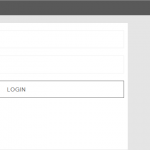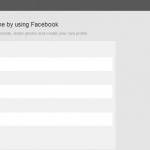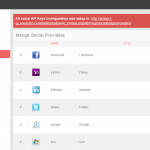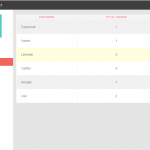[V4] – Social Connect
(This is a product for phpFox version 4. If you’re looking for the same module for version 3, here it is http://phpfox.younetco.com/v3-social-connect.html)
Social Connect is a safe, fast, and easy way to log in by using existing accounts from Facebook, Twitter, Google, Yahoo, LinkedIn and Windows Live. With Social Connect, saving time to sign up and securing password will make your website more friendly, professional, and interactive. Social Connect not only helps you to reduce customer care and password recovery cost but also achieve greater customer satisfaction by eliminating the frustration associated with user forgetting login credentials (usernames and passwords).
Best compatibility:
- phpFox 4.6.x – 4.7.0
- YouNet Social Bridge 4.02 or later
Product version: 4.02p1
Dependency:
- You must install Social Bridge – available when you purchase this module – to run this plugin
Demo: http://phpfox4.demo.younetco.com/
Notice:
- To change Logo and Brand of OpenID server, you must setup OpenID server.
- Since PHPfox V4.1.2 is short of authentication for Social Connect, both Social Connects of core PHPfox and YouNet’s cannot show the icons. For temporary solution, please visit our KnowlegeBase at http://knowledgebase.younetco.com/2015/12/25/why-arent-the-icons-showing-after-installing-social-connect/
Key Features
- Allow users to get data from Facebook, Twitter (using OAuth2 service) and Google, Yahoo, LinkedIn, Windows Live (via YouNet OpenID service).
- Fields mapping from major platforms to phpFox fields.
- Allow users to associate multiple OpenId accounts.
- Single sign-on: let users login automatically if he/she has logged in one of associated OpenID accounts or associated accounts using OAuth2 protocol.
- Compatible with LinkedIn API OAuth 2.0
- Allow admin to map fields from other platforms to phpFox fields.
- Manage settings to configure size of provider’s icons and position of block that contains provider’s icons on landing page
Front End
Back End