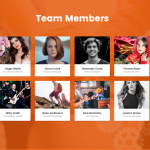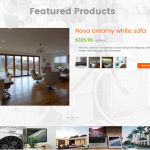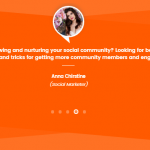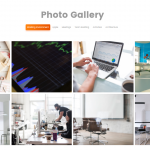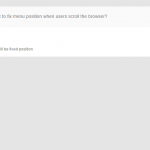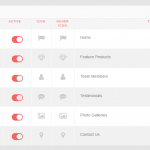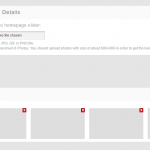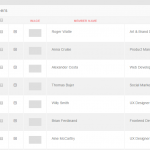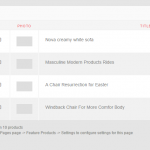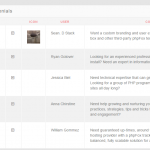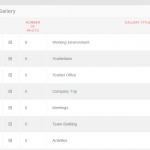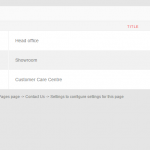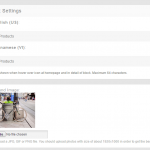[V4] – Phoenix Template

Inspired by the rise of the Phoenix, our Phoenix Template is created with the strong and bold color of orange that will bring a unique and fresh look even to the most common sections. It is designed with individual pages combined together into the Landing page and make this page have many beautiful contents and visual effects. The template is attractively beautiful and outstanding with many modern designs and animations. Phoenix, a symbol of strength and longevity will bring you full of surprises. You utterly make your community become irresistible.
phpFox compatibility: phpFox 4.6.x – 4.7.0
Product version: 4.02p1
Demo: http://phpfox4templates.demo.younetco.com/responsive-phoenix
Highlight features
- Support all YouNet modules
- A beautiful, modern design layout template
- Independent landing page, not integrate with any module
- Ability for admin to control all content display in landing page
- Diversity and pretty animations on each page of landing page

Most of the default phpFox and YouNetCo apps are now FULLY responsive on this template:
- Default phpFox modules: Page, Blog, Marketplace, Event, Photo, Forum, Poll, Video, Quizz, User, Music
- Social Connect – https://phpfox.younetco.com/v4-social-connect.html
- Contact Importer – https://phpfox.younetco.com/v4-contact-importer.html
- Social Media Importer – https://phpfox.younetco.com/v4-social-media-importer.html
- Social Publisher – https://phpfox.younetco.com/v4-social-publisher.html
- Business Directory System – https://phpfox.younetco.com/v4-business-directory.html
- Auction System Like Ebay – https://phpfox.younetco.com/v4-auction.html
- Video Channel – https://phpfox.younetco.com/v4-video-channel.html
- Fox Feeds Pro – https://phpfox.younetco.com/v4-foxfeeds-pro.html
- Social Chat – https://phpfox.younetco.com/v4-social-chat.html
- User Document – https://phpfox.younetco.com/v4-document.html
- Discount/Coupon System – https://phpfox.younetco.com/v4-coupon.html
- Job Posting – https://phpfox.younetco.com/v4-job-posting.html
- Social Ads – https://phpfox.younetco.com/v4-social-ads.html
- Resume – https://phpfox.younetco.com/v4-resume.html
- Blog Importer – https://phpfox.younetco.com/v4-blog-importer.html
- Getting Started – https://phpfox.younetco.com/v4-getting-started.html
- Profile Popup – https://phpfox.younetco.com/v4-profile-popup.html
- Contest – https://phpfox.younetco.com/v4-contest.html
- Bookmark Me – https://phpfox.younetco.com/v4-bookmark-me.html
- Feedback – https://phpfox.younetco.com/v4-feedback.html
- Fundraising – https://phpfox.younetco.com/v4-fund-raising.html
- Petition – https://phpfox.younetco.com/v4-petition.html
Front End
User can hover over fix menu icon, it will show section’s title
Site admin can change title of page in backend
- Homepage
- Display title of community, description, social network’s links
- Nice slideshow display the main photo
- Display background image
- Member page
- List out members that are added by admin
- Displaying avatar, member name, and member position
- Ability to view member detail in popup with more information: phone, address, about me, etc
- Product page: very nice and useful page in your community
- Display feature products with detail information:
- Impressive main photo
- Title, description, multiple small photos
- Support link to internal/external site
- Support slide show for multiple products
- Display feature products with detail information:
- Testimonial page
- Display feedback of client for community: content, client name, client position
- Photo Gallery page
- Ability to display up to 64 photos in this page
- Support maximum 8 category which has maximum 8 photos each category
- Ability to add caption for photo
- Member can view detail photo, it also support to view other photos in category
- Contact Us page
- Display main photo and address list
- All addresses will be displayed in map view at bottom of page
- Display background image
Back end
- Settings
- Admin can set to fix menu position when users scroll the browser
- Manage Pages
- List out all pages of template
- Admin can edit settings, view sample layout of each page
- Each page has 4 similar fields: Title, Homepage icon, Hover icon, Background.
- Ability to reset default settings
- Ability to active/de-active page in front end
- Support drag and drop to reposition page
- Manage Page – Home Settings
- Admin can set title, description, background image, fix menu icon, fix menu hover icon
- Ability to rename link button, add link
- Support add social connect link
- Support view sample layout
- Manage Page – Member Settings
- Manage Page – Product Settings
- Manage Page – Testimonial Settings
- Admin can set title, fix menu icon, fix menu hover icon
- Support view sample layout
- Manage Page – Photo Gallery Settings
- Manage Page – Contact Settings
- Admin can set title, background image, fix menu icon, fix menu hover icon
- Ability to add the main photo
- Ability to set to show/hide map
- Support view sample layout
- Homepage
- Manage homepage item
- Admin can add/remove (maximum 6 photos) to homepage slider
- Member Page
- Product Page
- Testimonial Page
- Admin can edit/delete testimonial
- Admin can add testimonial with information: icon, user, user position, user image, content
- Photo Gallery Page
- Contact Page
- Admin can edit/delete contact
- Admin can add a contact with information:
- Location: address title, address, zip code
- Contact information: phone, fax, email
- Front End – Homepage
- Front End – Members
- Front End – Products
- Front End – Testimonials
- Front End – Photos
- Front End – Contacts
- Back End – Settings
- Back End – Manage Pages
- Back End – Manage Homepage
- Back End – Manage Member Page
- Back End – Manage Product Page
- Back End – Manage Testimonial Page
- Back End – Manage Photo Gallery Page
- Back End – Contact Page
- Back End – Homepage Settings
- Back End – Member Settings
- Back End – Product Settings
- Back End – Testimonial Settings
- Back End – Photo Settings
- Back End – Contact Us Settings
Question 1: Is Responsive Phoenix Template compatible with 3rd-party apps?
–> Answer
Question 2: Can you customize to have another Theme Color rather than the default ones of Responsive Phoenix Template?
–> Answer
Question 3: Why is Responsive Phoenix Template broken layout on my iphone/ipad devices?
–>Answer
Question 4: How can we switch back to old template after installing Responsive Phoenix Template?
–> Answer
Question 5: Will it affect the configurations on Homepage when I editing theme?
–> Answer
Question 6: Can I control where data are fetched on homepage?
–> Answer