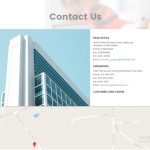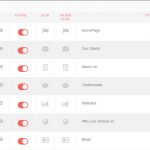[V4] – Business Template

Are you finding a breakthrough in template development? We believe that you all will be surprised when approaching and interacting with our Business Template. Business Template has a creative, impressive, totally different design with many specific sections in one page. It is also very easy, convenient to use and flexible for admin to manage all items displayed on Landing page.
This is not only the most suitable template for business communities but also the best for all kind of communities which need a beautiful, featured, friendly and trendy template for their intended audience.
phpFox compatibility: phpFox 4.6.x – 4.7.0
Product version: 4.02p1
Demo: http://phpfox4templates.demo.younetco.com/responsive-business
Key Features
- Fully Responsive Template
- Separate into 8 specific pages
- Creative, beautiful, trendy layout design
- Admin can configure all content will be displayed at homepage
- Ability to manage, configure sections of template
- Support fixed menu on the right hand side when users scroll down page
- Support multiple languages
Most of default phpFox and YouNetCo apps are now FULLY responsive on this template:
- Default phpFox modules: Page, Blog, Marketplace, Event, Photo, Forum, Poll, Video, Quizz, User, Music
- Social Connect – https://phpfox.younetco.com/v4-social-connect.html
- Contact Importer – https://phpfox.younetco.com/v4-contact-importer.html
- Social Media Importer – https://phpfox.younetco.com/v4-social-media-importer.html
- Social Publisher – https://phpfox.younetco.com/v4-social-publisher.html
- Business Directory System – https://phpfox.younetco.com/v4-business-directory.html
- Auction System Like Ebay – https://phpfox.younetco.com/v4-auction.html
- Video Channel – https://phpfox.younetco.com/v4-video-channel.html
- Fox Feeds Pro – https://phpfox.younetco.com/v4-foxfeeds-pro.html
- Social Chat – https://phpfox.younetco.com/v4-social-chat.html
- User Document – https://phpfox.younetco.com/v4-document.html
- Discount/Coupon System – https://phpfox.younetco.com/v4-coupon.html
- Job Posting – https://phpfox.younetco.com/v4-job-posting.html
- Social Ads – https://phpfox.younetco.com/v4-social-ads.html
- Resume – https://phpfox.younetco.com/v4-resume.html
- Blog Importer – https://phpfox.younetco.com/v4-blog-importer.html
- Getting Started – https://phpfox.younetco.com/v4-getting-started.html
- Profile Popup – https://phpfox.younetco.com/v4-profile-popup.html
- Contest – https://phpfox.younetco.com/v4-contest.html
- Bookmark Me – https://phpfox.younetco.com/v4-bookmark-me.html
- Feedback – https://phpfox.younetco.com/v4-feedback.html
- Fundraising – https://phpfox.younetco.com/v4-fund-raising.html
- Petition – https://phpfox.younetco.com/v4-petition.html
Front End
User can hover over fix menu icon, it will show section’s title
Supported pages:
- Homepage
- Display title of community, description, social network’s links
- Nice slideshow display main photo
- Display background image
- About Us page
- Includes 2 mini sections: introduction and welcome blocks, it also display play video button in middle of 2 mini section
- Each mini section has own background image
- Click on play video will display video that admin have added in back end
- 3 welcome blocks display information with main image, icon, hover icon, title and description
- Hover over each block, button to view more information will be shown
- Statistic page
- Display maximum 4 statistic of site with logo, number and title
- Display background image
- Why You Choose Us page
- List out maximum 6 reasons for client to choose community
- Each reason has own image, title and description
- Display background image
- Testimonial page
- Display feedback of clients for community: content, client name, client position
- Our Clients page
- List out maximum 8 clients with logo
- Hover over client’s logo will show tool tip title of client
- Display background image
- Blogs page
- List out maximum 4 blogs with title, created date, author, main photo
- Hover over each blog will show blog’s description
- Display background image
- Contact Us page
- Display main photo and address list
- All addresses will be displayed in map view at bottom of page
- Display background image
Back end
- Settings
- Admin can configure fixed menu to fix menu on top when users scroll down.
- Manage Pages
- List out all pages of template
- Admin can edit settings, view sample layout of each page
- Each page has 4 similar fields: Title, Homepage icon, Hover icon, Background.
- Ability to reset default settings
- Ability to enable/disable page in front end
- Support drag and drop to re-position page
- Manage Page – Home Settings
- Admin can set title, description, background image, menu icon, menu hover icon
- Ability to rename link button, add link
- Support add social connect links
- Support view sample layout
- Manage Page – Introduction Settings
- Admin can set title, description, background image, top background, menu icon, menu hover icon
- Ability to add video to page by youtube link with video title
- Support view sample layout
- Manage Page – Statistics Settings
- Admin can set title, description, background image, menu icon, menu hover icon
- Support view sample layout
- Manage Page – Reason Settings
- Admin can set title, background image, menu icon, menu hover icon
- Support view sample layout
- Manage Page – Testimonial Settings
- Admin can set title, menu icon, menu hover icon
- Support view sample layout
- Manage Page – Client Settings
- Admin can set title, background image, menu icon, menu hover icon
- Support view sample layout
- Manage Page – Blog Settings
- Admin can set title, background image, menu icon, menu hover icon
- Support view sample layout
- Manage Page – Contact Settings
- Admin can set title, background image, menu icon, menu hover icon
- Ability to add the main photo
- Ability to set to show/hide map
- Support view sample layout
- Homepage
- Manage homepage item
- Admin can add/remove (maximum 6 photos) to homepage slider
- Introduction Page
- Admin can edit/delete Welcome blocks
- Admin can add Welcome block with information: title, description, icon, hover icon, link of introduction
- Support drag and drop
- Client Page
- Admin can edit/delete Client
- Admin can add Welcome block with information: title, logo, link
- Support drag and drop
- Statistic Page
- Admin can edit/delete Statistic item
- Admin can add Statistic item with information: icon, title, statistic number
- Reason To Choose Page
- Admin can edit/delete Reasons
- Admin can add Reason with icon, title, description
- Testimonial Page
- Admin can edit/delete testimonial
- Admin can add testimonial with information: icon, user, user position, user image, content
- Blog Page
- Admin can edit/delete blog
- Admin can add blog with information: title, description, photo, link, author
- Contact Page
- Admin can edit/delete contact
- Admin can add contact with information:
- Location: address title, address, zip code
- Contact information: phone, fax, email
- Front End – Homepage
- Front End – About Us Section.
- Front End – Statistics Section
- Front End – Reasons Section
- Front End – Clients Section
- Front End – Testimonials Section
- Front End – Blogs Section
- Front End – Contact Section
- Back End – Settings
- Back End – Manage All Pages
- Back End – Manage Page – Home Settings
- Back End – Manage Page – Introduction Settings
- Back End – Manage Page – Statistics Settings
- Back End – Manage Page – Reason Settings
- Back End – Manage Page – Testimonial Settings
- Back End – Manage Page – Client Settings
- Back End – Manage Page – Blog Setting
- Back End – Manage Page – Contact Settings
- Back End – Manage Homepage
- Back End – Manage Introduction Page
- Back End – Manage Client Page
- Back End – Manage Statistics Page
- Back End – Manage Reason Page
- Back End – Manage Testimonial Page
- Back End – Manage Blogs Page
- Back End – Manage Contact Page
Question 1: Is Responsive Business Template compatible with 3rd-party apps?
–> Anwser
Question 2: Can you customize to have another Theme Color rather than the default ones of Responsive Business Template?
–> Anwser
Question 3: Why is Responsive Business Template broken layout on my iphone/ipad devices?
–> Anwser
Question 4: How can we switch back to old template after installing Responsive Business Template?
–> Anwser
Question 5: Will it affect the configurations on Homepage when I editing theme?
–> Anwser
Question 6: Can I control where data are fetched on homepage?
–> Anwser