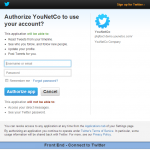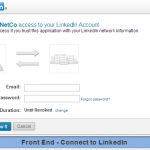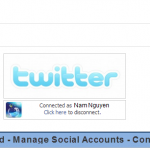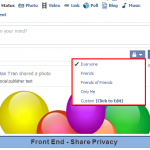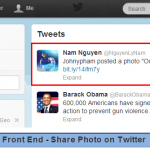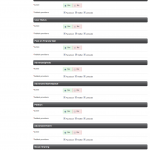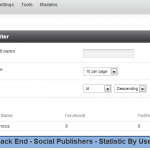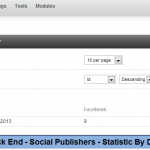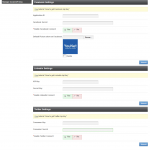[V3] – Social Publisher

[V3] - Social Publisher - Facebook/Twitter/LinkedIn
$50
Social Publisher is a safer, faster, and easier way to publish users’ activities and update users’ statuses on phpFox site onto Wall of Facebook/Twitter/LinkedIn. With Social Publisher, your website will be promoted as a friendly and professional network as well as a well-known social network.
phpFox compatibility: 3.6.x –> 3.8.x
Product version: 3.06p2
Ajax mode supported: Yes
Notice:
Due to change in Facebook API, you need to apply for publish_actions permission in order to publish feeds to Facebook
License key:
This module requires YouNetCore plugin to verify license.
License key and YouNetCore plugin could be found under your Client Area.
Dependency: You must install Social Bridge – available when you purchase this module – to run this module
Knowledge Base: http://knowledgebase.younetco.com/category/phpfox-product/phpfox-social-publisher-facebooktwitterlinkedin
Demo: http://phpfox3.demo.younetco.com
Improvement
- Support modules:
- Business Pages
- Coupon
- Job Posting (only work when jobs are approved automatically after created)
- Resume
- Contest
- Fund Raising
- Document
- Support post images on Twitter
Key Features
- Add more privacy to share feeds. View photo
- Provide statistic post by user (view photo) and by date (view photo)
- Publish users’ activities from phpFox site to Facebook/Twitter/LinkedIn
- Permission to connect to/disconnect from Facebook/Twitter/LinkedIn
- Provide publishing API for third-party plug-in
Front End
- Permit users to publish their activities and update their statuses on phpFox site when users post something new about their Status (view photo), Photo (view photo), Link, Poll, Blog, Music, Video, Quiz, Event, Post on Friends Wall, Advanced Photo, Advanced Marketplace, Petition, Advanced Event, Video Channel, Music Sharing, Contest, Job Posting, Coupon, Fund Raising, Document, Resume and Business.
- Social Publisher Settings:
- Network Connections: view status of connections : Connect to / Disconnect from Facebook/Twitter/LinkedIn. View photo
- Activity Management: allow users to set which modules will be published on Wall of Facebook/Twitter/LinkedIn. View photo
Back End
- Manage Modules: View photo
- Enable/disable modules to be published on Wall of Facebook/Twitter/LinkedIn.
- Manage Providers: View photo
- Facebook Settings:
- Facebook App ID.
- Facebook App Secret.
- LinkedIn Settings:
- LinkedIn API Key.
- LinkedIn Secret Key.
- Twitter Settings:
- Twitter Consumer Key.
- Twitter Consumer Secret.
- Facebook Settings:
- Front End – Manage Social Accounts
- Front End – Social Publisher Settings
- Front End – Connect to Facebook
- Front End – Connect to Twitter
- Front End – Connect to LinkedIn
- Front End – Manage Social Accounts – Connections
- Front End – Share Privacy
- Front End – Share Content on other Social Netwoks
- Front End – Share Status on Facebook
- Front End – Share Photo on Facebook
- Front End – Share Photo on LinkedIn
- Front End – Share Photo on Twitter
- Front End – Publish a Job
- Front End – Publish a Resume
- Back End – Manage Modules
- Back End – Social Publisher – Statistic By User
- Back End – Social Publisher – Statistic By Date
- Back End – Social Bridge – Manage Social API Keys
FrontEnd
BackEnd
1. How to apply for Facebook permission?
-> Answer