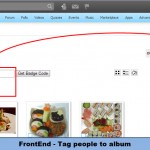[V3] – Advanced Photo

[V3] - Advanced Photo
$60
Advanced Photo now fully supports Responsive and Mobile View
Advanced Photo is fully integrated with Mobile Application
Advanced Photo is an efficient assistance for your members in uploading and sharing their photos site-wide.
Being enhanced from basic PHPfox Photo, Advanced Photo is inherited basic features and at the same time improved with new ones. With Advanced Photo, your members can tag friends to their photos or albums to notify or embed them to other external website by using Badge Code and so on.
Moreover, its interface is a huge innovation. All featured photos and albums are displayed in slideshow, view a photo in popup window like Facebook, view photos of an album in slideshow mode with effect, My Photo is built in TimeLine structure, etc.
With the above features and innovation in interface, we are sure that Advanced Photo will satisfy your members in sharing and enjoying photos as well as increase your site’s traffic.
phpFox compatibility: 3.6.x –> 3.8.x
Product version: 3.02p3
Ajax mode supported: Yes
- This module requires YouNetCore plug-in to verify license.
- License key and YouNetCore plug-in could be found under your Client Area.
Demo: http://phpfox3.demo.younetco.com/advancedphoto/
Key Feature
- Tag friends on a photo, download photo, make profile picture with a photo
- Support Hashtag
- Photo Badge (Embedded URL to promote albums to external blogs, website)
- Slideshow mode with effect to display photos and albums
- Various ways to view photos in album (Album View, Comment View, Slideshow)
- Select effects for viewing albums in slideshow mode
- View My Photos as Timeline
- Drag&Drop to re-position the photos in albums
- Improve “Upload New Image” Function, Replace SWF Uploader
- Advanced blocks: Most Viewed Photos, Most Liked Photos, Most Commented Photos, This Month Photos, This Week Photos, Today Photos, New Photos, Random Photos, etc
Front End
- All Photos
- Show all available photos on the site
- Featured Photos are displayed in slideshow
- List of available Categories
- Search for photos by Title, their characteristics (Latest, Most Viewed, Most Discussed, Top Rated, Top Battle), and uploaded time frame (All Time, This Month, This Week, Today)
- Photos are characterized in separated blocks: Most Viewed Photos, Most Commented Photos, Most Liked Photos
- Photos are also sorted by uploaded time frame within these blocks: This Month Photos, This Week Photos, Today Photos
- Additional blocks:
- Top Members, Statistic
- New Photos: the photos have been recently uploaded
- Random Photos: show photos randomly with “Refresh” button
- My Photos
- Show all photos which have been uploaded by current logged-in user
- Browse photos as Timeline
- Ability to Feature / Delete / Edit / Make Profile Picture / Set as Cover Photo on each photo
- Mass Edit / Delete / Approve options on multiple photos
- Friends’ Photos
- Show all photos which have been uploaded by current user’s friends
- Admin can Feature / Edit / Delete each photo here
- Admin can also mass Delete / Approve multiple photos
- Featured Photos
- Show all featured photos
- Admin / Owner can also have the ability to Feature / Edit / Delete / Approve on each photos and mass actions on multiple photos
- Photo Details
- Ability to view a photo in popup window like Facebook
- Allow viewing full screen
- Tag friends on a photo to get them notified
- Rotate Left / Rotate Right while viewing
- AddThis integration to external sharing to other social networks
- Ability to Like / Comment / Share photos
- View All Sizes let users viewing a same photos in various sizes
- Ability to Sponsor each photo in Feed
- Admin / owner can also perform other actions such as Feature / Un-featured / Edit / Delete / Make Profile Picture / Set as Cover Photo
- Users can Report unsuitable photos to admin
- Image Details block displays photo Added Date, File Size, Resolution, Number of Views, and Number of Battle Wins
- Upload a New Image
- Select already created album or create a new photo album
- Allow multiple file uploading
- Configure viewing and commenting privacy
- Edit Photo
- Name and Description for each photo
- Specify photo Date&Time, and Location
- Set Mature Content (Yes [strict] / Yes [warning] / No)
- Enabled / Disabled photo downloading
- All Albums
- Show all available albums on the site
- Featured Photos are displayed in slideshow
- Search for albums by Name, their characteristics (Latest, Most Discussed), and uploaded time frame (All Time, This Month, This Week, Today)
- Newest Albums block displays the albums which have been recently created
- My Albums
- Show all albums which have been created by current logged-in user
- Drag&Drop to re-order albums
- Ability to Feature / Delete / Edit / Upload Photos to each album
- Friend’s Albums
- Show all albums which have been created by current user’s friends
- Admin can Feature / Edit each album here
- Album Details
- Support 3 album views:
- Normal View: display photos in thumbnail style
- Comment View: display separated photos with their associated comments
- Slide View: display photos in slide show
- Tag friends on an album to get them notified
- Get Badge Code to embed the album on external website
- Ability to Like / Comment / Share albums
- Users can Report unsuitable photos to admin
- Additional blocks:
- Other Albums of this member
- In This Album: list members who are tagged in this album
- Support 3 album views:
- Create a New Photo Album
- Name and Description for each album
- Specify album Date&Time, and Location
- Configure viewing and commenting privacy
- Edit Photo Album
- Select photo for Album Cover
- Move particular photo to other album
- Choose an transition effect for when viewing album as slideshow: Box Random, Fade, Slice Down Right, Slice Down Left, Fold, Slide In Right, Slide In Left, Box Rain, Box Rain Grow
- Integrate with Social Publisher, Fox Favorite, Business Page, Contest, Pages, User Profile
Back End
- Manage Categories
- Add new categories
- Support multi-level of categories / sub-categories
- Edit / Delete a category
- Drag&drop to re-order the categories
- Manage User Group Settings
- Define the number of times that users can tag their own and other’s albums / photos
- Configure the ability to tag their own and other’s albums / photos
- Configure the ability to feature albums and to post comment on photos
- Define the value of a sponsored space in CPM basis
- Allow / Not allow automatically approved sponsored space
- Configure the ability to set photo as Sponsor and the ability to purchase a sponsored ad space
- Configure the ability to view private and password protected photos
- Configure the ability to browse and view the photo module
- Define the maximum file size of photo users can upload
- Configure the ability to Edit / Delete own and other’s albums /photos / public categories
- Allow / Not allow automatically approved uploaded photos
- Configure the ability to Approve / Rate / Feature photos
- Define age limit for photos that were marked as “Mature (Strict)”
- Define the number of minutes users should wait before they can upload another batch of photos
- Define the number of albums / photos users can create
- And many more
- BackEnd – Manage Setting
- BackEnd – Manage Categories
- BackEnd – Manage User Setting
- FrontEnd – Activities Feed
- FrontEnd – Notification
- FrontEnd – Get Badge Code
- FrontEnd – Edit Album – Slide Show
- FrontEnd – Edit Album – Photos
- FrontEnd – Edit Album – Album Info
- FrontEnd – Upload New Images
- FrontEnd – Tag people to album
- FrontEnd – View full screen slideshow
- FrontEnd – View Album – Slideshow Mode
- FrontEnd – View Album – Comment View Mode
- FrontEnd – View Album – Album View Mode
- FrontEnd – Tag friends
- FrontEnd – Pop up photo like Facebook
- FrontEnd – View Photo
- FrontEnd – Photo Battle
- FrontEnd – Rate Photos
- FrontEnd – Friends’ Album
- FrontEnd – My Albums
- FrontEnd – All Albums
- FrontEnd – Featured Photos
- FrontEnd – Friends’ Photos
- FrontEnd – My photos
- FrontEnd – All Photos