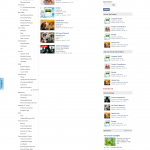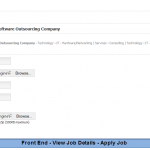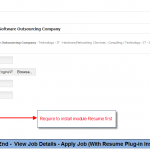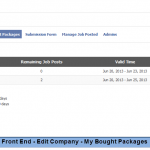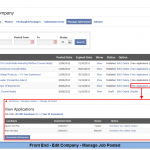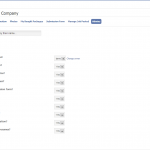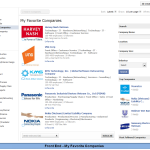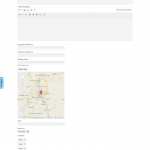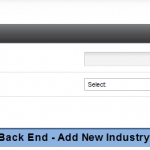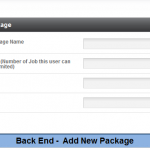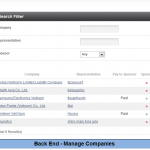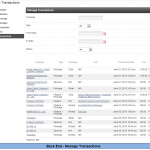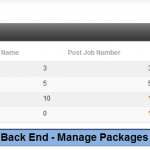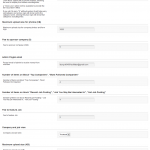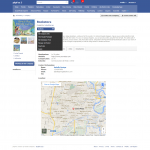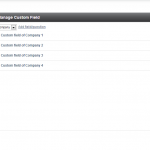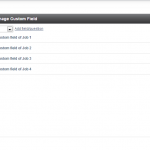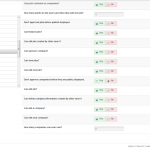Job Posting

[V3] - Job Posting
$70
Job Posting allows you to run and manage a job board in your social network. This module creates a professional environment for your members to do business. In other words, Job Posting not only enables your members to promote their businesses but also offers job opportunities for your community. With Job Posting, your site will earn reputation by providing quality jobs and attract more users to join. For your benefit, the module enables you to charge your members and earn nice addition income by providing some functions: feature or sponsor a job post, and add packages with different cost and duration to post jobs.
phpFox compatibility: 3.7.x –> 3.9.x
Product version: 3.03p2
Ajax mode support: Yes
License key:
This module requires YouNetCore plugin to verify license.
License key and YouNetCore plugin could be found under your Client Area.
Demo: http://phpfox3.demo.younetco.com/jobposting/
YouNet Payment Gateway: phpFox default payment extension. It’s easy to integrate with other payment gateways. For more information, visit here
Improvement
- Support custom field for company and job
- Allow users to post multiple companies. Numbers of companies can be posted by users are regulated by a setting in admin panel.
- Allow users to view their companies in list view. User can edit/activate/deactivate/delete company in the list.
- Add option to activate/deactivate a company on company detail page.
- Can transfer owner for a company
- Add location field on job creation page.
- Add a setting to allow setting Upload Resume as the required field (only show this setting if the community has plugin Resume as well).
- Privacy settings for admins of a company.
- Improve search ability: can search job by industry, country or city
- Support Mobile View.
- Support Business Directory module
- Support Advanced Payment Gateway module
Key Features
- Support multi currency
- Support Social Publisher
- Enable admin to manage all created companies and jobs
- Admin is able to manage fee for featuring a job and sponsoring a company
- Admin can create multiple packages with fee and duration
- Compatible with module Resume
Front – End
Job
- All Jobs:
- Display featured jobs in slideshow
- Allow members to create new job
- Allow members to search for jobs with criteria provided
- Option to view jobs by industries
- Advanced blocks: Recent Job Posting, Jobs You May Be Interested In, Hot Job Posting
- Allow members to subscribe jobs.
- Create a New Job:
- Member is able to create a job after publishing a company by providing job details with privacy settings
- Members can publish a job immediately or save job details as draft and publish later
- Select a package to publish job or purchase new package to publish
- Option to feature a job when publishing
- View Job Details:
- Option to apply for job by using job submission form to upload resume from computer or link to created resume in module Resume (require to install module Resume first).
- Display job description and expired date
- Allow members to follow, add a job to favorite list and invite friends to view a job details
- Members are able to promote a job posting by copy embedded code and place to other social networks
- My Favorite Jobs:
- Show all favorite jobs of a current logging member
- My Following Jobs:
- Show all jobs followed by a current logging member
- My Applied Jobs:
- Show all applied jobs of a current logging member
Company
- All Companies:
- Display sponsored companies in slideshow
- List most recent companies
- Allow a member to create as many companies as he/she wants. Admin can configure how many companies a user can own at User Group Settings
- Allow members to search for companies with criteria provided
- Option to view companies by industries
- Option to search by multiple criteria
- Advanced blocks: Top Companies, Most Followed Companies
- Create New Company:
- Each member is able to create a company profile by providing company details with privacy settings
- Members can publish a company immediately or save company details as draft and publish later
- Option to sponsor for a created company with fee
- Edit Company Info:
- Company details: edit company details and privacy settings
- Photo: upload and delete photos
- My Bought Packages:
- Show list off purchased packages with details about fee, remaining job posts, valid time and payment status
- Option for member to purchase additional packages
- Submission Form:
- Edit submission form title, description and company logo
- Members are be able to select multiple fields/questions for submission form
- Option to allow candidate to apply for job using his/her resume on module Resume (require to install module Resume first)
- Add field/question to submission form
- Manage Job Posted:
- Search by keyword
- Show all posted job details with option to show/hide, edit and delete
- Options to view all applications and download all resumes of a job
- Admins: Owner of a company can add friends as administrators of that company
- Owner and admin of a company can select option to sponsor that company anytime
- View Company Details:
- General Information: show company details
- Update:
- Show all updates of that company
- Allow members to post updates, like, comment and share updates
- Jobs: show all jobs posted by a company
- Employee: show list of members work for a company
- Allow members to follow, add a company posting to favorite list and invite friends to view a company
- Option for members to add a company to profile info.
- My Following Companies:
- Show list of companies followed by current logging member
- My Favorite Companies:
- Show list of favorite companies of a current logging member
- My Company:
- Show details of a company owned by current logging member with option to edit, delete and sponsor
- Owner/administrator can approve/reject/delete users who joined “Work in this company”
- Integrate with Social Publisher
- Integrate with Fox Favorite
Back – End
- Add New Industry:
- Support sub-industry
- Manage Industries:
- List all created industries
- Edit, delete and update order of industries
- Add New Package:
- Allow admin to add new package
- Manage Packages:
- List all created packages
- Edit and delete a package
- Option to hide or show a packages
- Manage Companies:
- List all created companies
- Option to search
- Enable admin to sponsor/un-sponsor a company
- Option to view all jobs of a company
- Manage Jobs:
- List all created jobs
- Option to search
- Enable admin to feature/un-feature a job
- Manage Transactions:
- List all transactions with option to search
- Global Settings
- Manage User Groups
- Front End – View All Jobs
- Front End – View Job Details
- Front End – View Job Details – Apply Job
- Front End – View Job Details – Apply Job (With Resume Plug-in Installed)
- Front End – My Favorite Jobs
- Front End – My Following Jobs
- Front End – My Applied Jobs
- Front End – All Companies
- Front End – Manage My Companies
- Front End – Create New Company
- Front End – Edit Company – Company Information
- Front End – Edit Company – Photos
- Front End – Edit Company – My Bought Packages
- Front End – Edit Company – Manage Job Posted
- Front End – Edit Company – Submission Form
- Front End – Edit Company – Manage Admins
- Front End – View Company Details
- Front End – My Following Companies
- Front End – My Favorite Companies
- Front End – Create New Job
- Back End – Add New Industry
- Back End – Manage Industries
- Back End – Add New Package
- Back End – Manage Companies
- Back End – Manage Jobs
- Back End – Manage Transactions
- Back End – Manage Packages
- Back End – Global Settings
- Back End – Manage User Groups
- Front End – View Company
- Back End – Custom Field For Company
- Back End – Custom Field For Job
- Back End – Manage User Group