
(This is a product for phpFox version 4. If you’re looking for the same module for version 3, here it is http://phpfox.younetco.com/v3-contest.html)
Contest is a module which allows your members to compete with each other in Blog, Music, Photo and Video contests. Each time creating a contest, contest owner can completely himself define the rules as well as the award to attract other members to take part in. Promote Contest is also a worthy feature. It will generate a code to embed the contest to other external websites. That is to say, more people will know about your site via the contest and as a result, the traffic will be increased. However, this has not been the best feature yet. By installing Contest, you are completely able to make a little profit from its operation. Beside Publishing Fee is a compulsory one, Feature; Premium and Ending Soon are other kinds of the fee that members have to pay to you if they would like their contests to be more attractive to other members.
Increasing traffic and making profit, what can be more interesting?
Best compatibility: phpFox 4.6.x – 4.7.0
Product version: 4.02p2
Demo: http://phpfox4.demo.younetco.com/contest/
Improvement
- Integrate with Ultimate Videos
- Support Addthis on Contest Detail page
- Support CDN
Key Features
- Create Blog – Music – Photo – Video (if your site already have the Video Channel of YouNet) contests for other members to participate in
- Code to embed a specific contest to other websites
- Allow admin to make profit from Contest’s operation
Front End
- Contest Home Page
- Featured contests are displayed in slideshow mode
- Each contest has an icon to let users know the contest type
- Can search contest by name and sort contest by many criteria
- Classify contests by categories
- Statistics block: show total number of contests / participants / blog contests / music contests / video contests and photo contests
- Many blocks: Recent Contests, Photo Entries, Video Entries, Blog Entries, Music Entries, Premium Contests, Popular Contests and Top Contests
- Create A New Contest
- Main Info
- Category and Sub-category: choose one to classify the contest
- Contest Name: give the contest a name
- Contest Type: choose a kind of contest: Blog – Music – Photo – Video
- Short Description: give a brief introduction about the contest in order for other members to have a general view about the contest.
- Main Description: give information about the contest. Support hashtag
- Award: give information about award
- Terms and Conditions: define terms and conditions of a contest
- Photo: upload a photo from your computer to be the contest avatar
- Contest Duration: define start time and end time of a contest
- Submit Entries Duration: define period to submit entries
- Voting Duration: define period to vote for entries
- Option to allow other members to vote for an entry of a contest without joining this contests
- Maximum entries a participant can submit: set a number to define the number of entry that a member can submit. You can set 0 as unlimited.
- Number of winning entries: set a number to define how many entries will be rewarded.
- Privacy: set who can see and who can leave a review on the contest.
- Publish: after pressing Published button, contest creator will have to pay the Publishing Fee as compulsory. Three other kinds of fee including Ending Soon – Featured – Premium are optional one
- Email
- Create an email which will be automatically sent to members who joined the contest
- Invite Friends
- Invite site-friends to join the contest
- Send invitation to friends’ personal email address
- Ability to create personal email to be sent
- Main Info
- View a contest
- View the contest information such as description, award, announcement
- Code to embed contest to other websites
- Perform many actions such as invite friends, follow contest, favorite contest, join/leave contest
- Can submit an entry. User can pick an existed item (ex: existed blog, video, music, photo) or create a new one to submit
- View the statistics of contest
- View all submitted entries and vote for the favorite one
- Blocks: participants, most voted entries, most viewed entries
- My Contests: view all contests created by this user. Can edit/publish/delete/close contest, register services or view winning entries based on the contest’s status
- Can search contests on My Contests page
- Friends’ Contests: view all contests created by friends of this user
- Featured Contests: view all contests which were registered the Feature service
- Premium Contests: view all contests which were registered the Premium service
- Ending Soon Contests: view all contests which were registered the Ending Soon service
- Closed Contests: view all closed contests
- My Following Contests: view all contests which are being followed by this user
- My Favorite Contests: view all contests which have been favorited by this user
- My Entries: view all entries submitted by this user
- Can view contests in Member Profile
- Integrate with [V4] – Social Publisher
- Integrate with [V4] – Suggestion and Recommendation System
- Integrate with [V4] – Video Channel
- Integrate with [V4] – Advanced Photo
- Integrate with [V4] – Music Sharing
- Integrate with [V4] – Ultimate Video
Back End
- Manage Categories
- View all categories and sub-categories on your site
- Ability to drag and drop categories and sub-categories to configure their orders
- Add Category
- Create a new category
- Create a new sub-category in a specific category
- Manage Contests
- View all contests created on your site
- Ability to set a specific contest as Ending Soon – Featured – Premium
- Search Tool to search for a specific contest
- Manage Email Templates
- Create many kinds of email to be automatically sent to contest’s owners
- Manage Transactions
- View all transactions happened in Contest
- Search Tool to search for a specific transaction
- Front End – Browse Contest
- Front End – Browse Contest – Photo Entries
- Front End – Browse Contest – Videos Entries
- Front End – Browse Contest – Blog Entries
- Front End – Browse Contest – Music Entries
- Front End – My Contest – Draft
- Front End – Friend’s Contest
- Front End – Featured Contest
- Front End – Premium Contestt
- Front End – My Following Contest
- Front End – My Favorite Contest
- Front End – Contest Detail – Music Contest
- Front End – Edit Contest
- Front End – Edit Contest – Email
- Front End – Edit Contest – Invite Friendsl
- Front End – Contest Detail
- Front End – Contest Detail – Submit an entry
- Front End – Contest Detail – Promote Contest
- Front End – Contest Detail – Invite Friendpng
- Front End – Contest Detail – Blog Contest
- Front End – Contest Detail – Video Contest
- Front End – Contest Detail – Photo Contest
- Back End – Settings
- Back End – Manage Categories
- Back End – Add Category
- Back End – Manage Contest
- Back End – Manage Contest Continue
- Back End – Manage Email Templates
- Back End – Manage Transactions
- Front End – Bootstrap – Friends’ Contests
- Front End – Bootstrap – My Contests
- Front End – Bootstrap – Browse Contests
- Front End – Bootstrap – Contest Detail – Photo Contest
- Front End – Bootstrap – Contest Detail – Video Contest



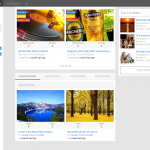
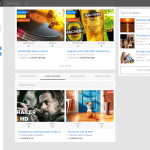
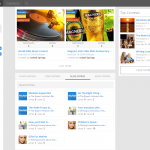
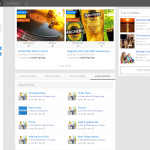
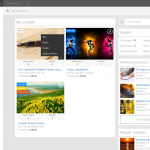
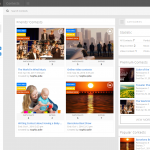

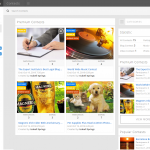
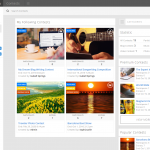
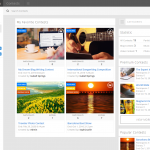

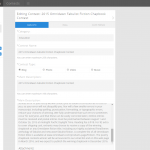
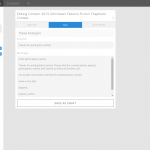
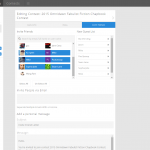

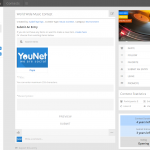

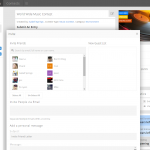




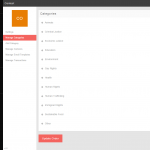
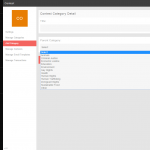
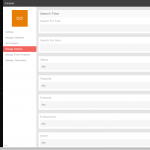
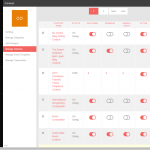
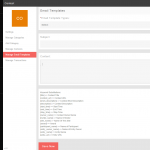
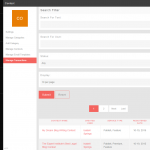



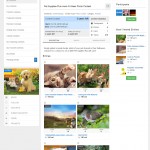



![[V3] - Contact Importer](http://phpfox.younetco.com/files/2012/06/contactimporter.png)
![[V3] - Social Connect](http://phpfox.younetco.com/files/2011/12/socialconnect.jpg)
![[V3] - Social Publisher - Facebook/Twitter/LinkedIn](http://phpfox.younetco.com/files/2012/01/logo_social_publisher_phpfox.png)
![[V3] - Advanced Event](http://phpfox.younetco.com/files/2012/01/event_logo.png)
