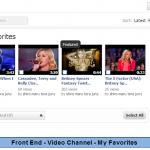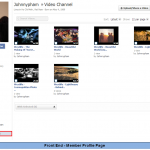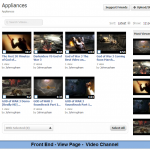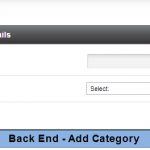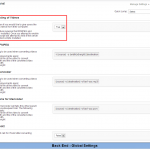[V3] – Video Channel

[V3] - Video Channel
$45
Video Channel now fully supports Responsive and Mobile View
Video Channel is fully integrated with Mobile Application
Video Channel brings users the ability to collect videos from YouTube channels and gather those videos into their own channels on phpFox sites. This module separates and differs from phpFox Video module. With Video Channel, users can enjoy many YouTube videos, add them to their favorite list, comment on them and even rate those videos right on their phpFox sites.
phpFox compatibility: 3.6.x –> 3.8.x
Product version: 3.03p3
Ajax mode supported: Yes
License key:
This module requires YouNetCore plugin to verify license.
License key and YouNetCore plugin could be found under your Client Area.
Knowledge Base:
http://knowledgebase.younetco.com/category/phpfox-product/phpfox-video-channel
Demo: http://phpfox3.demo.younetco.com/videochannel
Improvements
- Support Youtube API v3
- Remove some useless settings
- Support Social Share (AddThis) buttons in video details page
Key Features
- Enable users to find and add video channels from YouTube
- Enable admin to configure video channel settings in admin panel
- Allow admin to manage video channel categories
- Search channels from YouTube API
- Add slider for featured videos
- Apply Video Channel for module Page
- Show Video Channel on users’ profile.
- Allow users to add videos to My Favorites on module Pages and module Video Channel.
- View collected videos (for all users)
- Automatically get videos by time settings (use cronjob)
Front End
- Landing Page: View Photo
- Show categories of videos
- Search function and option for user to sort videos
- Featured Video: a slideshow displays featured videos
- Latest: a list of recent videos
- Most Viewed: a list of most viewed videos with option to view all
- Top Rated: a list of most rated videos with option to view all
- Most Discussed: a list of most discussed videos with option to view all
- Can search videos by name and sort videos
- Browse videos by category
- View Video: View Photo
- Enable users to add a video to My Favorite of module Video Channel (View Photo) and module Page (View Photo)
- Can share video via AddThis
- Support embed code
- User can like as well as write the comment to video
- Can view some related videos on Suggestions block
- Admin has ability to feature / un-feature the video
- My Videos:
- List out all the videos created by current user
- Owner can edit / delete video
- My Favorites:
- List out all the videos favorited by current user
- Friends’ Videos
- List out all the videos created by friends of current user
- Featured Videos
- List out all featured videos
- My Channels
- List out all channels added by current user
- For each channel, owner can perform some actions such as: auto update videos, add more videos, edit or delete channel
- All Channels
- List out all channels added by all users
- Add a Channel:
- User can add a channel directly by pasting URL from YouTube. View Photo
- Allow users to select privacy setting when adding a video channel
- Enable users to search for video channels on YouTube and select a video channel to add. View Photo
- Channel Detail:
- List out all videos of the channel
- Can search videos and sort videos in the channel
- Member Profile Page: View Photo
- Show Video Channel on member profile page
- Page View: View Photo
- Show Video Channel in a page
- Integrate with Social Publisher
- Integrate with Fox Favorite
- Integrate with Contest
Back End
- Add Category: View Photo
- Allow admin to add categories for video channel
- Manage Category: View Photo
- Admin is able to manage video channel categories
- Manage User Groups: View Photo
- Enable admin to configure video channel settings for each user group
- Global Settings: View Photo
- Allow admin to configure global settings for video channel
- Front End – Landing Page
- Front End – View Video
- Front End – Video Channel – My Favorites
- Front End – View Page – My Favorites
- Front End – Add Channel
- Front End – Find Channels
- Front End – Member Profile Page
- Front End – View Page – Video Channel
- Back End – Add Category
- Back End – Manage Categories
- Back End – Manage User Group
- Back End – Global Settings