
[V3] - Social Ads
$70
In the business plan of almost websites, advertising is mostly a mandatory part of revenue stream or monetization strategy when the userbase reaches a particular threashold. From this point of view, Advanced Social Ads comes out as a complete and headache-free solution for you to execute this important strategy of your business.
The plugin functions similarly to popular social ads platform nowadays, such as Facebook Ads where all business logic, workflow, terminology are simulated well. On top of that, the flexibility and efficiency of ad are also improved by taking advantage of built-in features of PhpFox. Advanced Social Ads offers full-cycle workflow for ad business for both marketer/advertiser, and site owner to operate the advertisement most efficiently. All major usecases are well-implemented in the plugin such as for front end user (marketer/advertiser): ads and campaign management, payment transaction/credit management, view ads statistic. In addition, the site admin is well-equiped with administrative tools for ads placeholder management, ads package management, pay-later request/transaction management, mini CMS for FAQ, flexible global and user group settings.
phpFox compatibility: 3.7.x – 3.8.x
Product version: 3.01p5
License key:
- This module requires YouNetCore plugin to verify license.
- License key and YouNetCore plugin could be found under your Client Area.
Demo: http://phpfox3.demo.younetco.com/socialad/ad/
(The campaign has to be approved before published, kindly contact us at support@younetco.com then we will approve your demo campaign.)
Improvements
- Support show ads in Advanced Marketplace, Advanced Event, Music Sharing, Video Channel, Advanced Photo
- Show warning message when Administrator does not activate Payment Method
Key Features
- Date time setting based on Site Configuration
- Support ads through Feeds, Banner, HTML block.
- Ads and campaign management
- Advertiser can define the target audience specifically for single ad
- Informative and attractive presentation Ads statistic report
- Payment and credit management
- Ads package definition with various options
- FAQ management
Front End
- Ads exposure:
- New Feeds
- Banner
- HTML block
- Advertisers manage ads
- Create ad by package which has offer different advantage per price (goal, item type, ad type, ad’s information)
- Define target audience with various demography properties
- Manage all campaigns and view list ads of each campaign
- View list of all ads. Can delete or pause the running ads
- View ad details. Can preview the ad, view its statistics or create a similar ad
- Advertiser views payment
- View all transactions in detail
- Filter transactions by payment method and status
- Advertiser views reports
- View the report for all campaigns or for a specific campaign
- Filter the results by date
- Advertiser manages credit:
- Add credit request
- View credit payment request history
- Instant help access via FAQ
Back End
- Ad package management
- Define package with: price, benefit, module, block, item type, ad type.
- Easily edit/delete/active/inactive packages
- Pay later request management
- Payment request listing
- Confirm and cancel as per moderation by admin
- Manage Ads:
- List all ads
- Search ads with variety criteria
- Admin can: edit, delete, pause, approve, deny ads.
- Manage Campaign:
- List all campaign
- Quick filter with status
- Edit/Delete campaign
- Manage Credit and transaction
- List all credit and transaction
- Search with many criteria
- Moderate credit payment request and trasaction.
- Manage FAQ
- Global Settings
- Manage User Groups
- Social Ad – Front End – HTML and Banner
- Social Ad – Front End – My Ads Details
- Social Ad – Front End – Ad in Feeds
- Social Ad – Front End – My ad
- Social Ad – Front End – FAQ
- Social Ad – Front End – Payment
- Social Ad – Front End – My Ads
- Social Ad – Campaign Management
- Social Ad – Front End – Report
- Social Ad – Back End – Manage Ads
- Social Ad – Back End – Manage Campaign
- Social Ad – Create Package
- Social Ad – Back End – Manager Credit
- Social Ad – Back End – Package Management
- Social Ad – Back End – Pay Later Management
- Social Ad – Back End – Transaction Management
- Social Ad – Back End – Manage FAQ
- Social Ad – Back End – Date Time Settings 1
- Social Ad – Back End – Date Time Settings 2
- Social Ad – Front End – Date Time Result 1
- Social Ad – Front End – Date Time Result 2



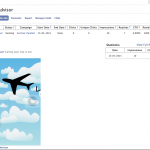

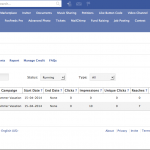
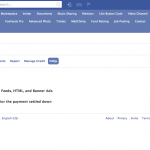
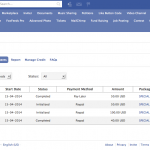
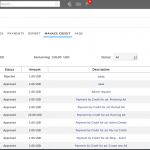
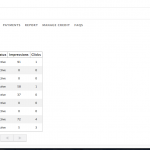
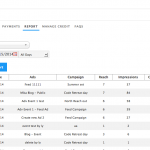
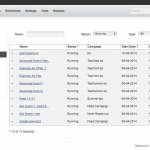
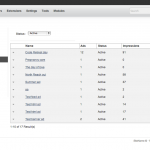
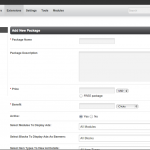
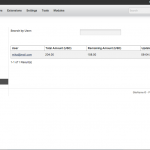
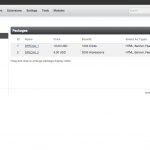
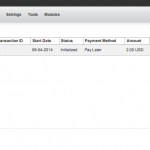
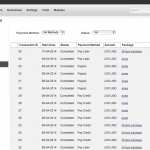
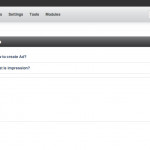
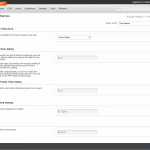
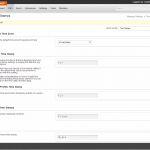
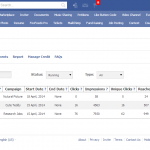
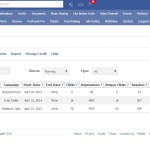


![[V3] - Contact Importer](http://phpfox.younetco.com/files/2012/06/contactimporter.png)
![[V3] - Social Connect](http://phpfox.younetco.com/files/2011/12/socialconnect.jpg)
![[V3] - Social Publisher - Facebook/Twitter/LinkedIn](http://phpfox.younetco.com/files/2012/01/logo_social_publisher_phpfox.png)
![[V3] - Advanced Event](http://phpfox.younetco.com/files/2012/01/event_logo.png)
