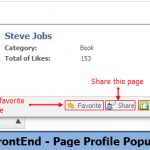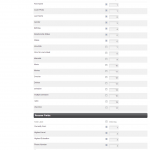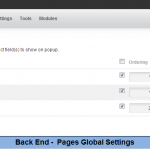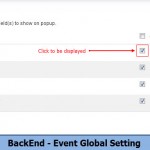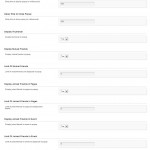Profile Popup

[V3] - Profile Popup
$30
If you are tired of phpFox’s standard popup or you would like to make your site’s interface more attractive then Profile Popup is simply a right module that you cannot miss.
With Profile Popup, a small box will be displayed to show detailed information whenever users hovering mouse over a member’s name, a page’s name or an event’s name. Admin of the site can completely and easily manage the pop-op content in Back End.
phpFox compatibility: 3.6.x –> 3.8.x
Product version: 3.02p4
License key:
This module requires YouNetCore plug-in to verify license.
License key and YouNetCore plug-in could be found under your Client Area.
Demo: http://phpfox3.demo.younetco.com/
Improvement
- Support pop-up for block 1 and 3
- Add setting for Profile Pop-Up in Manage User Groups
- Show cover photo of a member or a page
- Support multi-fields in Resume module
Key Features
- Integrate with Fox Favorite 3.0.x
- Popup detailed information about member, page or event when hovering the mouse over
- Admin can customize fields to be displayed on popup easily in BackEnd
Front-End
- Hovering over a Member’s name: View Photo
- Member profile picture
- Cover photo
- Mutual friends
- User’s status
- Profile fields such as: first name, last name, gender, birthday, relationship status, about me, interests… (admin can configure easily in Back End)
- General information in Resume
- Option to view Resume
- Option to favorite a profile
- Hovering over a Page: View Photo
- Page photo
- Cover photo
- Name
- Category
- Total of likes
- Friends
- Share button: press this button to share this page on current logging in user’s wall or current logging in user’s friend’s wall
- Unlike/like button: press this button to Like or Unlike the page
- Favorite button
- Hovering over an Event: View Photo
- Event photo
- Name
- Category
- Time
- Location
- Total of members
- Friends: current logging in user’s friend who has already joined the event
- Join button: press to join in the event immediately
- Invite: press this button to invite more friends to join in.
- Favorite button
Back-End
- Manage User Groups: View Photo
- Admin is able to allow a certain user group to view Profile Popup
- User Global Settings: View Photo
- Choose which profile fields to be popped-up by ticking
- Type numbers to define the order of profile fields
- Page Global Settings: View Photo
- Choose which information to be popped-up by ticking
- Type numbers to define the order of information
- Event Global Settings: View Photo
- Choose which information to be popped-up by ticking
- Type numbers to define the order of information
- Manage Setting: View Photo
- Configure some attributes of the pop-up panel
- Front End – Profile Pop-up
- FrontEnd – Page Profile Popup
- FrontEnd – Event Profile Popup
- Back End – User Global Settings
- Back End – Pages Global Settings
- BackEnd – Event Global Setting
- BackEnd – Manage Settings – Profile Popup
- Back End – Manage User Groups