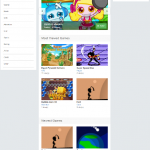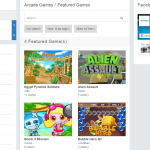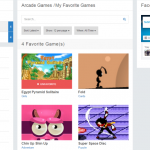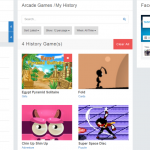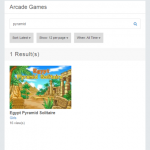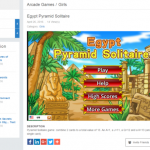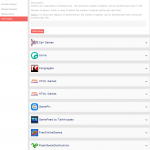[V4] – Arcade Game

Nowadays simple and easy-to-play games are very popular, users can relax quickly, simply and efficiently at anytime with many kinds of games that are suitable for everyone. Understand the needs of users as well as our desire to improve user interaction on your site, Arcade Games app is created for users to play games, friendly user interface together with large amount and a big variety of games, fetched from 11 famous game providers. Users can manage their games, invite or share with their friends via many social networks. Let your site be more friendly and engaged!
Best compatibility: phpFox 4.5.x
Product version: 4.01p3
Ajax mode supported: Yes
Demo: http://phpfox4.demo.younetco.com/arcade-game/
Key Features
- Arcade app is created for users to play games
- Games are fetched from 11 famous game providers
- Users can play games on mobile, which are supported on mobile devices
- Users can add games to Favorite list, find their played games from history
- Can invite or share to other Social Networks via AddThis
- 2 fetch modes for Admin
- Support 11 game providers: 2 Player Games, Spil Games, Scirra, Kongregate, HTML Games, HTML Games, GameFeed by TalkArcades, FreeOnlineGames, FlashGameDistributrion, Famobi, Arcade Game Feed
Front End
- All Game
- Search for games by Game Title, Fetched Time and by their characteristics (Latest, Featured, Most Viewed)
- Categories: Select each category to list all related games
- Featured Games are displayed in Slideshow block. User can hover over bottom of slide to view Game Description
- Most Viewed games block, Newest games block: Display games in a nice Grid View.
- Each item contains Game Title, Category and number of views
- Featured Games
- Search for games by Game Title, Fetched Time and by their characteristics (Latest, Featured, Most Viewed) in Featured Game(s) list
- Games are displayed in Grid view. Each item contains Game Title, Category and number of views
- My Favorite Games
- Search for games by Game Title, Fetched Time and by their characteristics (Latest, Featured, Most Viewed) in My Favorite Game(s) list
- Games are displayed in Grid view. Each item contains Game Title, Category and number of views
- Users can Undo Favorite game on each item
- Users click on Title to play game
- My History
- Search for games by Game Title, Fetched Time and by their characteristics (Latest, Featured, Most Viewed) in My History list
- Games are displayed in Grid view. Each item contains Game Title, Category and number of views
- Users can remove specific games from My History list
- Users click on Title to play game
- Game Details
- Allow users playing game directly on site
- Display Game Name, Updated date, Category, Number of Views and Game Description
- Recommendation block: suggestion on games which have the same category with current playing game. They are displayed in List View
- Users can share the game to other Social Networks via AddThis
- Users can Invite friends or add the game to Favorite Games list
Back End
- Settings
- Set maximum number of items on blocks: Featured Games, Most Viewed Games, New Games, Recommendation
- Allow Admin to insert their own AddThis Profile ID
- Add New Category
- Allow Admin to add new category or sub-category into current one
- Manage Categories
- Allow Admin to Edit or Delete each category/sub-category and update order
- Manage Games
- Allow Admin to filter search such as: Game Title, Original Category, Category, Provider, Device, Featured, Fetched Time
- List out information of game: Thumbnail, Game Title, Original Category, Category, Provider, Featured, Device
- Allow Admin to Edit, Delete, or Move game to other category
- Allow Admin to Feature games
- Support mass action to Move or Delete selected items
- Fetch Games
- Support 11 providers for Admin to fetch games to the site
- Support 2 fetch modes for Admin:
- Fetch All Games: fetch all games from provider into selected category
- Fetch Specific Games: fetch specific games into specific categories
- Each provider has its own description about supported device and maximum number of games can be fetched each time
- Front End – All Games
- Front End – Featured Games
- Front End – Favorite Games
- Front End – My History
- Front End – Listing Page
- Front End – Game Details
- Back End – Settings
- Back End – Add New Category
- Back End – Manage Categories
- Back End – Manage Games
- Back End – Fetch Games
Question 1: Given maximum number of each fetching turn is 100 games. How can an administrator filter out overlapped game and how can he fetch until there are no games left.
–> Anwser
Question 2: If a game is fetched and their provider rolls out an update, will the fetched game be updated either?
–> Anwser
Question 3: Can mobile app display desktop-only games?
–> Anwser
Question 4: Why are some of game screens cut off while playing on mobile devices vertically?
–> Anwser
Question 5: What will happen if we close the pop up during fetching process?
–> Anwser