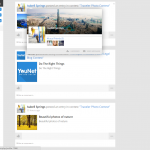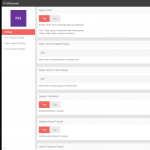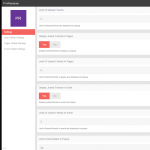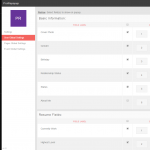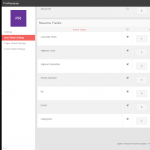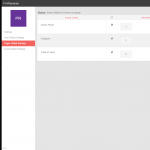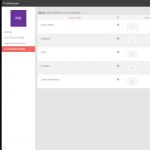[V4] – Profile Popup

(This is a product for phpFox version 4. If you’re looking for the same module for version 3, here it is: http://phpfox.younetco.com/profile-popup.html)
If you are tired of phpFox’s standard popup or you would like to make your site’s interface more attractive then Profile Popup is simply a right module that you cannot miss.
With Profile Popup, a small box will be displayed to show detailed information whenever users hovering the cursor over a member’s name, a page’s name or an event’s name. Admin of the site can completely and easily manage the pop-up content in Back End.
Best Compatibility: phpFox 4.6.x – 4.7.x
Product version: 4.02p3
Notice:
- The profile popup does not work on mobile devices
Demo: http://phpfox4.demo.younetco.com/
Key Features
- Support popup for block 1 and 3
- Popup detailed information about member, page or event when hovering the mouse over
- Support Advanced Event
- Show cover photo of a member or a page
- Admin can customize fields to be displayed on popup easily in back end
- Support multi-fields in Resume module
Front End
- Hovering over a Member’s name:
- Member profile picture
- Cover photo
- Mutual friends
- User’s status
- Profile fields such as first name, last name, gender, birthday, relationship status, about me, interests… (admin can configure easily at back end)
- General information in Resume
- Option to view Resume
- Hovering over a Page:
- Page photo
- Cover photo
- Name
- Category
- Total likes
- Friends
- Share button: press this button to share this page on the wall of this viewer or on the wall of friends of this viewer
- Unlike/like button: press this button to Like or Unlike the page
- Hovering over an Event:
- Event photo
- Name
- Category
- Time
- Location
- Total members
- Friends: current logging in user’s friend who has already joined the event
- Join button: press to join to the event immediately
- Invite: press this button to invite more friends to join
Back End
- Manage user groups:
- Admin is able to allow a specific user group to view Profile Popup
- User global settings:
- Choose which profile fields will be displayed on popup
- Define the order the profile fields
- Choose which resume information will be displayed on popup and their order
- Page Global Settings:
- Choose which information will be displayed on popup
- Define the order of information
- Event Global Settings:
- Choose which information will be displayed on popup
- Define the order of information
- Manage Setting:
- Configure some information will be displayed on popup such as number of mutual friends, number of friends who joined to page, number of friends who joined to event, etc
- Front End – Homepage
- Front End – Homepage continued
- Front End – Homepage continued 2
- Front End – Pages
- Front End – Events
- Back End – Settings
- Back End – Settings continued
- Back End – User Global Settings
- Back End – User Global Settings continued
- Back End – Pages Global Settings
- Back End – Events Global Settings
- Front End – Bootstrap – Member Home Page
- Front End – Bootstrap – Page
- Front End – Bootstrap – Event Home Page
- Front End – Bootstrap – Member Home Page continue