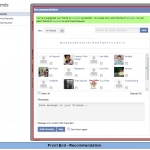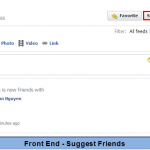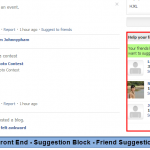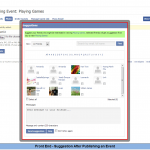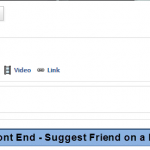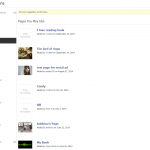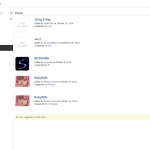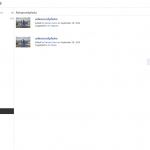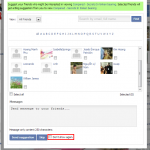[V3] – Recommendation & Suggestion

[V3] - Recommendation and Suggestion
$60
Running Recommendation & Suggestion module on phpFox network is a powerful way to increase user engagement in site’s activities, boost user’s friend count, build much better user-base site and connection. With Recommendation & Suggestion, users not only receive friends’ suggestions from the system, from their friends but also receive various content suggestions such as join-a-Page , join-an-event , view-a-blog, watch-a-video, etc… These suggestions are shown to users through user-friendly blocks and popups. In addition, users may reject suggestions that they are not interested in, and such suggestions will not be shown to them again.
Best compatibility: phpFox 3.7.x –> 3.9.x
Product version: 3.04p3
Ajax mode supported: Yes
License key:
This module requires YouNetCore plugin to verify license.
License key and YouNetCore plugin could be found under your Client Area.
Demo: http://phpfox3.demo.younetco.com
Improvement
- Support Advanced Marketplace module
- Improve Layout of Friend Suggestions and People May You Know
- Add Suggestion Reminder feature
- Allow user to suggest content for Petition and Job
- Show system suggestions for Pages, Events, Jobs and Friends
- Add 2 blocks Friend Suggestions and People You May Know at Friend Requests Notification. User can add/ignore the suggestion or view all
- Allows users to remove /reject suggestions which they do not find useful. These suggestions are replaced by new suggestions via ajax.
- Have a listing page for suggestions and user can filter them by modules
- New layout for this module which merge all existing pages to only 2 pages: All Suggestions and My Suggestions
- Mobile View for suggestion listing
Key Features
- Allow users to suggest friends
- Suggest site contents to other members
- Add 2 blocks Friend Suggestions and People You May Know at Friend Requests Notification. User can add/ignore the suggestion or view all
- Allows users to remove /reject suggestions which they do not find it useful
- Have a listing page for suggestions and user can filter them by modules
- Supported modules: Photo, Video, Poll, Blog, Document, Video channel, Contest, Coupon , Fund Raising, Event, Petition, Page, Quiz, Marketplace, Music, Forum threads, Petition and Job Posting
- Suggestion popup is displayed when users create a new content
- Allow users to enable or disable Recommendation and Suggestion in Privacy Settings.
Front-End
- Recommend Friends: block found in Home Page. PhpFox system will automatically suggest friends from one member to others.
- Recommend Friends block will display the list of user’s friends. Each friend will display the number of their friends and Suggest Friends link.
- By click Suggest Friends of user’s current friend, Suggestions pop-up window is appeared. There is a list of user’s friends which are available for suggestion to that user’s friends. Example: Isabella is your friend and he/she appears on Recommend Friends block in your Home Page. By click Suggest Friends, in Suggestions window, you can suggest Isabella to know your other friends (who are not Isabella’s friends yet).
- By this way, a user who has a few friends can easily make friends with others members in the community via the trusted relationship.
- Allows users to remove /reject suggestions which they do not find useful. These suggestions are replaced by new suggestions via ajax.
- Friend Request Notification: in mini Menu with 2 blocks Friend Suggestions and People You May Know. User can add/ignore the suggestion or See All Friend Requests.
- Friend Suggestions block shows all members who are not friends with current user and are suggested to current user by user’s friends.
- People You May Know block is automatically suggestion from system, which show randomly some members who are not friends of current user but there are some mutual friends
- Allow members to suggest friends and contents to their other friends
- Friend Suggestion:
- Suggest friends to just-accepted friend. For example, if Isabella accepted the friend’s request from Steve, Isabella would suggested her friends to Steve by using the Suggestion popup. Isabella could use the recommendation popup to send friend’s requests to friends of Steve as well
- In Member Profile page of any friend, there is Suggest Friends link which allow current user to suggest his/her friends to this friend
- Content Suggestion includes Pages, Blogs, Photos, Forum threads, Polls, Videos, Quizzes, Events, Music, Marketplace Listings, Contest, Coupon, Fund Raising, Petition, Job and Knowledge Base
- Suggest just-created content to friends. In this case, when user has just created new content such as new blog, new coupon, etc, the suggestion popup will be displayed and the creator can select friends to send the suggestion. If his / her friends click on the suggestion, they will go to the content page to view detailed information
- Suggest any particular content to friends through Suggest friends link on content’s profile page. In this case, when user is viewing an attractive content such as a blog, a music, etc, he/she can share this to friends by clicking on the “Suggest friends” link. System will display the suggestion popup and he / she can select friends to send the suggestion
- Suggestions page which contains 3 sections:
- Friends’ Suggestions: list out all suggestions from friends including friends’s suggestion and content pages’ suggestion. Suggestions are classified by modules and the viewer can accept/ignore them easily.
- Suggestion for adding new friends: beside the suggestions from friends, the viewer can see some suggestions from system
- Suggestion for liking page: beside the suggestions from friends, the viewer can see some suggestions from system
- Suggestion for viewing event: beside the suggestions from friends, the viewer can see some suggestions from system
- Suggestion for applying job: beside the suggestions from friends, the viewer can see some suggestions from system
- My Suggestions: show all suggestions which current user sent to his/her friends. The suggestions are classified by modules and the viewer can delete them
- Reminder: this page show all new items created by current user which has not suggested to any friends. The viewer can suggest them to friends or delete
- Friends’ Suggestions: list out all suggestions from friends including friends’s suggestion and content pages’ suggestion. Suggestions are classified by modules and the viewer can accept/ignore them easily.
- Privacy Settings: Allow users to enable or disable
- Display suggestion popup after accepting a friend
- Display recommendation popup after accepting a friend
- Display suggestion popup after creating a content
- Member will receive Notification updates upon actions on friend suggestions.
- Allow member to set notification setting for suggestion.
- Friend Suggestion:
Back-End
- Manage User Group: View Photo
- Suggestion: Enable admin to configure settings for Recommendation and Suggestion module for each type of user group
- Front End – Recommendation
- Front End – Friend Suggestions
- Front End – Home – Suggest Friends
- Front End – Suggest Friends
- Front End – Suggestion Block – Friend Suggestion
- Front End – Suggestion After Publishing an Event
- Front End – Suggestion After Publising a Contest
- Front End – Suggestion After Publishing a Coupon
- Front End – Suggestion After Publishing a Fund Raising Campaign
- Front End – Suggest Friend on a Page
- Front End – Friends’ Suggestions – Pages
- Front End – Friends’ Suggestions – JobPosting
- Front End – My Suggestions – Pages
- Front End – My Suggestions – AdvancedPhoto
- Front End – Suggestions Pop-up
- Front End – Recommendation and Suggestion Settings
- Front End – Notification for Sugestion System
- Back End – Manage User Group – Suggestion
- Front End – Suggestions
Question 1: Have Recommendation And Suggestion been integrated with Advanced Marketplace module?
–> Answer