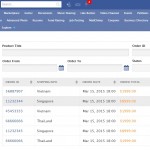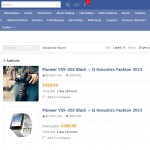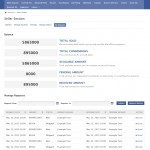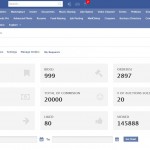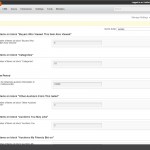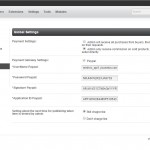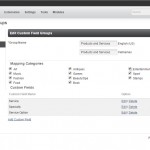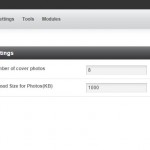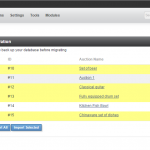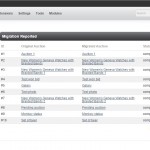[V3] – Auction

[V3] - Auctions like eBay Style
$79
Auction now fully supports Responsive and Mobile View
Auction is an Ebay-like module which allows members on your community to put up items for sale and have other users place bids to win, or make offer, buy now to directly buy the items. With YouNet’s phpFox Auction, it will be easy and quick to set up your site as a professional auction website in Ebay style. Furthermore, it is very simple and flexible: as the sellers, users can easily keep track of their activities such as selling statistic, auctions management, bid history, orders management, etc; as the admin, you can earn money by charging publishing fee, featuring fee, and generally manage whole activities inside Auction module.
phpFox compatibility: 3.7.x – 3.8.x
Product version: 3.02
Knowledge Base: http://knowledgebase.younetco.com/category/phpfox-product/phpfox-auction/
Demo: http://phpfox3.demo.younetco.com/auction
Responsive Demo: http://phpfox3templates.demo.younetco.com/responsive-clean/auction
Notice:
- Auction needs YouNet Responsive Template in order to be fully Responsive
Improvements
- Add Data Migration Tool
- Mail template is a page at admincp
- Email and Notification – Send mail and notice when auction approved
- Seller section – Add “Feature auction” option on “Manage auction”
- Show confirm message after making/approving offer successfully
- Add Pending auction page
Key Features
- Members can create auctions for others to bids, make offer, and buy now
- Browse auctions by different criteria: featured, new, most liked, etc
- Seller management:
- Manage the created auctions, approve/deny offer, selling statistics, etc.
- Manage auction details: shipping and payment, bid history, offer history, etc.
- Buyer management: my bids, didn’t win, my won bids, my offers, my watched list, etc
- Friend’s auction, Auctions my friends bid on, Auctions won by friends
- Integrated with User Profile and Page
Front-End
- Support 3 mode views: list, grid, pinboard
- Support responsive and mobile view
- Browse Auctions
- Show list of Auctions in 3 mode views
- Can search auction by basic search or advanced search
- Mouse hover to view categories with 2 levels of sub categories. Support Categories page which allow user to see all categories and theirs sub categories
- Support many attractive blocks for users to quick view auctions:
- Featured Auctions
- Weekly Hot Auctions
- Today’s Live Auctions
- Auctions Ending Today
- Upcoming Auctions
- Auction My Friends Bid On
- Most Liked Auctions
- Auction Detail: in this page, users can view all information of auction as well as its pages and actions
- Can view general information of auction:
- Main photo and slider of photos
- Time left, reserve price, current bid
- Auction statistics such as total bids, total views
- Seller information includes seller name, location and total auctions of this seller
- Can view child pages of this auction:
- Overview which contains auction description, additional information and some custom fields
- Shipping and payment information
- Bid history
- Offer history (seller view)
- Chart for bidding
- Activities
- Photos: all users who have permission can post photos for this auction
- Videos: all users who have permission can post videos for this auction
- Can perform some action on the auction based on its status
- Bid
- Buy Now
- Make Offer
- Add to Watch List
- Add to compare
- Share auction
- Like auction
- Message seller
- Print auction
- Some blocks:
- Other Auctions From This Seller
- Buyers Who Viewed This Item Also Viewed
- Auctions You May Like
- Can view general information of auction:
- Seller Section
- Users can track selling performance on Statistics page
- Sales ($) by month, year (Total amount of money sold each month, year)
- # of auctions sold (Total number of auctions sold each month, year)
- Total amount charged by site each month, year (featured fee, publish fee, commission fee)
- Can overview auctions on Manage Auctions page
- Show list of auctions that current logged-in user has created
- Perform actions basing on their statuses: Publish, Delete, Close, Clone
- Add New Auctions with some important attributes:
- Reserve price
- Buy Now price
- Start Date / End Date / Start Time / End Time
- and many more
- Have Dashboard to manage individual auction
- Ability to edit auction’s info
- View Bid History with the list of bids and visual chart
- View Offer List with the ability to Approve / Deny offers and Send Message to the bidders
- Ability to upload multiple photos for auction
- Ability to change between 2 different attractive themes for auction detail page
- Sellers have to configure prices, bid increment, and transfer owner in Settings page
- Buy Now option
- Fixed price (Buy It Now price) > Reserve price (x%)
- Buy It Now option disappears and bidding continues until the listing ends (Yes/No)
- Buy It Now option is available until bids reach y% of the Buy It Now price
- Offers (Offer price > Reserve price (z%))
- Bid increment : Can adjust bid increment by categories (default value by site admin)
- Buy Now option
- Manage Orders: sellers in this module can manage their orders in Ecommerce module
- My Request: sellers can manage their request or send request to withdraw money in Ecommerce module
- Users can track selling performance on Statistics page
- Buyer Section
- Can overview of all auctions that current logged-in user has bidden in My Bids page
- My Bidden History on individual auction
- My Offers page – where users can track on the offers they have made on the auctions
- Show list of auctions that users have offered
- If sellers Approve/Deny, show statuses to inform about his offer is approved or denied
- Ability to Send Message to seller
- Users can also review the auction that I loose on Didn’t Win page
- My Won Bids
- Show list of auctions current logged-in user won
- Ability to add won bids to cart to start the buying process
- My Cart , Checkout, My Orders – these page will link to Ecommerce module where buyers can keep track on their bought items and transactions.
- Ability to add favorite auctions to My Watch List page
- Users also will receive notifications when the auction ended
- Ability to compare auctions basing on various criteria: Name, Reserve Price, Number of Bids, Number of Orders, Number of Views, Custom Fields, and more
- Can overview of all auctions that current logged-in user has bidden in My Bids page
- Integrate with User Profile and Page
Back-End
- Global Settings
- Ability for admin to manage maximum number of cover photos and their uploaded sizes
- Manage Auctions
- Can overview all auctions
- Ability to Approve / Deny / Edit / Delete auctions
- Feature / Unfeature selected auctions
- Define Bid Increment
- Ability to define bidding rule by categories
- Manage Orders
- Admin can overview all order throughout the site via Ecommerce module
- Manage UOM / Add UOM
- Manage and add new Unit Of Measurement in Ecommerce module
- Manage Category / Add Category
- Manage and add new Category / Sub-Category in Ecommerce module
- Manage Custom Field Groups / Add New Custom Field Groups
- Manage and add new Custom Field Groups in Ecommerce module
- Manage Transaction
- Manage all transaction on the site in Ecommerce module
- Manage Request
- Admin can overview and take actions (approve/deny) on all requests to withdraw money in Ecommerce module
(Note: Ecommerce is a different, common module – where buyer and seller can track all of their trading activities throughout the site)
Migration Tool
- This feature enables site owners to transfer the data from PhpfoxMods Auctions to YouNet Auction.
- Migrate all existed auctions from PhpfoxMods to YouNet Auctions
- For each auction, data will be imported are:
- Auction information
- Main data
- Information
- Custom fields
- Categories: support 2 levels of sub-category
- Bid History / Winner
- Videos
- Album + Photos
- Follower: following an auction on PhpfoxMods means watching an auction on YouNet)
- Featured auction
- Question: will be changed to activity on YouNet
- Data cart: will be changed to My Cart on YouNet
- Data Invoices: will be moved to Manage Orders, My Orders
- Auction information
- Front End – List View
- Front End – Grid View
- Front End – Pinboard View
- Front End – Menu Bar – View Categories
- Front End – All Categories
- Front End – Advanced Search
- Front End – Auction Details
- Front End – Auction Details – Shipping & Payment
- Front End – Auction Details – Bid History
- Front End – Auction Details – Chart For Bidding
- Front End – Auction Details – Videos
- Front End – Buyer Section – My Bids
- Front End – Buyer Section – My Bids – My Bidden History popup
- Front End – Buyer Section – My Offers
- Front End – Buyer Section – Didn’t Win
- Front End – Buyer Section – Didn’t Win – Bid History popup
- Front End – Buyer Section – My Orders
- Front End – Buyer Section – My Cart
- Front End – Seller Section – Order Details
- Front End – Buyer Section – My Won Bids
- Front End – Buyer Section – Checkout
- Front End – Buyer Section – My Watch List
- Front End – View Auctions on User Profile
- Front End – Seller Section – My Requests
- Front End – Seller Section – Statistic
- Back End – Define Bid Increment
- Back End – Manage Auctions
- Back End – Settings
- Back End – Manage Orders – Ecommerce Section
- Back End – Global Settings – Ecommerce Section
- Back End – Manage UOM – Ecommerce Section
- Back End – Add Custom Field Group – Ecommerce Section
- Back End – Manage Categories – Ecommerce Section
- Back End – Global Settings
- Front End – Migration View Auctions of phpFoxMods
- Front End – Migration View Imported Auctions at YouNet Auction
- Back End – Migration Porting
- Back End – Migration Reported
1. What are “purchasing” options that buyers can make?
–> Answer
2. How does “Place Bid” work?
–> Answer
3. How does “Make Offer” work?
–> Answer
4. How does “Buy It Now” work?
–> Answer
5. What happen to the purchasing history when importing “Buy Now Only” auctions from PhpFoxMods to YouNet?
–> Answer
6. Will “No Expiration” auctions from PhpfoxMods also be never expired in YouNet Auction?
–> Answer
7. Why are all of video links in PhpfoxMods Auctions broken after migrating to YouNet?
–> Answer