
(This is a product for phpFox version 4. If you’re looking for the same module for version 3, here it is: http://phpfox.younetco.com/user-connection-v3.html)
User Connections plugin allows users to extend their friend networks and establish their relationship map by exploring friends of their friends. Many included features are effective tools to connect friends on the relationship map. “People You May Know” feature helps users find and connect with other members via their current friends. “Shortest Connection Path” allows users to view the shortest path to connect with other users. In addition, users can find out about people whom they are likely to add friends via suggested relationships from: 2nd level contacts, 3rd level contacts, etc.
Best compatibility: phpFox 4.5.x
Product version: 4.01p5
Ajax mode supported: Yes
Demo: http://phpfox4.demo.younetco.com/userconnect/view/
Key Features
- New layout: My Connections Page, all level friends pages
- From 2nd friend level onward: Have an option to allow user to view directly connection path on popup
- Can find shortest path connection: users can search for the shortest path to any friend level quickly and effectively
- Connection Path popup: Allow users to view another random connection path
- Allow users to search for friends at each level
- View shortest connection path
- Users can allow / disallow others to see them in the connection path
- Support “People You May Know” block
- Admin Configuration: Maximum level connection, member quantity shown
Front End
- Allow users to view the shortest connection path among each other
- Allow users to view how they know each other based on relationship map
- Empower users to allow/disallow others to see them in the connection path
- Allow users to add friends via the connection path
- Allow users to change connection path displayed on popup
- Add friend via “People You May Know” block
Back End
- User Group Settings
- Control the maximum levels of User Connection
- Control number of friends to be shown in “User Connection” page
- Control number of members to be shown in “People May You Know” block
- Front End – My Connections
- Front End – My Connections – Connection Path
- Front End – Connection Path
- Front End – User Profile – People You May Know Block
- Back End – User Group Settings
- Front End – Bootstrap – User Profile – Connection Path
- Front End – Bootstrap – My Connections
- Front End – Bootstrap – Connection Path
- Front End – Bootstrap – User Profile – People You May Know


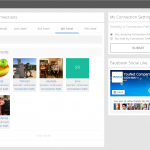

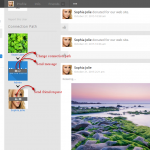
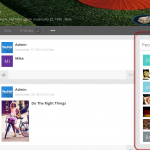
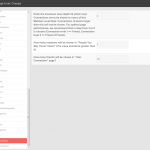

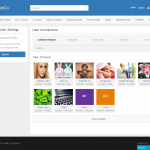




![[V3] - Contact Importer](http://phpfox.younetco.com/files/2012/06/contactimporter.png)
![[V3] - Social Connect](http://phpfox.younetco.com/files/2011/12/socialconnect.jpg)
![[V3] - Social Publisher - Facebook/Twitter/LinkedIn](http://phpfox.younetco.com/files/2012/01/logo_social_publisher_phpfox.png)
![[V3] - Advanced Event](http://phpfox.younetco.com/files/2012/01/event_logo.png)
