
(This is a product for phpFox version 4. If you’re looking for the same module for version 3, here it is: http://phpfox.younetco.com/mailchimp-integration.html)
Should you be the webmaster of a site then communicating with members via e-mail is always an important issue. The thing is, sending a large number of e-mails in a time takes your site a lot of resource as well as time to mange. Basing on this demand, we are now glad to bring to you: MailChimp Integration.
There is nothing more to say about MailChimp since this is a famous service which assists webmasters to send a large number of newsletters to site members. MailChimp Integration is just an improvement from YouNet which helps your phpFox site connect to MailChimp. Once finishing installing, you will be able to import all e-mail addresses of your members to MailChimp, separate them into group, define the e-mail template to be sent to specific group then MailChimp will take care of the rest.
With MailChimp Integration, sending newsletters to members has never been easier.
Best compatibility: phpFox 4.6.x – 4.7.x
Demo: http://phpfox4.demo.younetco.com/mailchimp/
Key Features
- phpFox Users are automatically added to MailChimp on their first logging in.
- Admin is able to import members’ email addresses from phpFox site to MailChimp.
- phpFox members can choose kinds of newsletter they would like to subscribe to.
Front End
- Choose a list to subscribe.
Back End
- MailChimp List
- Display list of email addresses on MailChimp
- Select which member group on phpFox will be replicated to MailChimp
- Compose a confirmation letter to be sent to members when their emails are replicated to MailChimp
- MailChimp Subscribe
- List out emails of members who subscribed to MailChimp
- Log Browse.
- Record email address replication between phpFox and MailChimp
- MailChimp Statistic
- Define the number of Subscribe and Unsubscribe on a specific list.
- Send Mail Management
- This mail management system is to manage different kind of email, not ones from MailChimp.
- Compose Email
- This is to compose emails which are managed by Send Mail Management.
- In case you would like to send emails to an individual or a small temporary group, use this one instead of MailChimp
- Manage Settings
- Insert MailChimp API key to create connection between phpFox and MailChimp
- Front End – Mail Subscription
- Front End – Subscribed To Mailchimp on Activity feed
- Front End – Mail Subscription list
- Back End – Compose Email
- Back End – Log Browse
- Back End – Mailchimp List
- Back End – Mailchimp Settings
- Back End – Mailchimp Statistics
- Back End – Mailchimp Subscribe
- Back End – Send Mail Management
- Front End – Bootstrap – Subscribed to mailchimp on activity feed
- Front End – Bootstrap – View Mailchimp List Detail
- Front End – Bootstrap – Mail Subscription List
- Front End – Bootstrap – Mail subscription



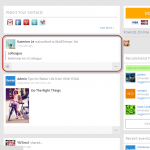
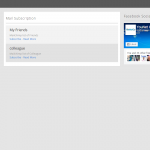
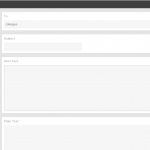
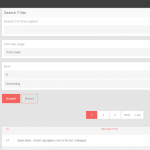
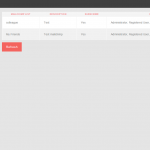
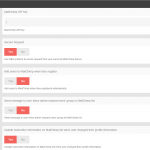

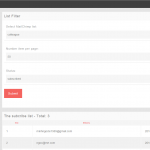
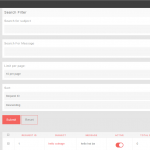

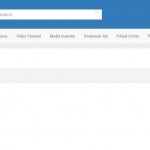
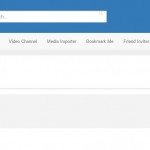
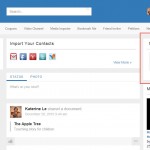


![[V3] - Contact Importer](http://phpfox.younetco.com/files/2012/06/contactimporter.png)
![[V3] - Social Connect](http://phpfox.younetco.com/files/2011/12/socialconnect.jpg)
![[V3] - Social Publisher - Facebook/Twitter/LinkedIn](http://phpfox.younetco.com/files/2012/01/logo_social_publisher_phpfox.png)
![[V3] - Advanced Event](http://phpfox.younetco.com/files/2012/01/event_logo.png)
