
(This is a product for phpFox version 4. If you’re looking for the same module for version 3, here it is: http://phpfox.younetco.com/v3-fox-like.html)
This module is two-in-one package, it includes Like Button and Like Box; which is equivalent to Facebook Like Button https://developers.facebook.com/docs/reference/plugins/like and Facebook Like Box – https://developers.facebook.com/docs/reference/plugins/like-box, it is the essential tool to have.
As the owner of a web site that presents things like movies, sports teams, celebrities, and restaurants, you would want to share and to promote your web site content with friends on many social networks.
Like Box Feature: When a user visits your website and “Like” a page that belongs to a social network empowered by phpFox then automatically the user becomes a fan of that page and on that page’s wall in the social network, the “like your page” link will be displayed.
Like Button Feature: Saying that you have another website for news, and your member visits this website then “Like”, it will be automatically posted on that member’s wall in the social networks, the “like your web site”. In addition, that “Like” will be counted towards your website as it is included in the total “Likes” of your web site displayed on that particular page or social network.
Best compatibility: phpFox 4.5.x
Product version: 4.01p4
Ajax mode supported: Yes
Demo:
- http://phpfox4.demo.younetco.com/likebutton
- Like Button: See the Like Button for our PHPfox4demo http://phpfox4.demo.younetco.com/ on another website http://socialengine4.demo.younetco.com/resume
- Like Box: See the Like Box for “Coffee & Book” page http://phpfox4.demo.younetco.com/pages/26/ on another website http://socialengine4.demo.younetco.com/business-page
Key Features
- Detect url automatically: if you dont’ assign a specific url, Like button will detect the URL of the site it is embeded
- Apply User Group Setting to use module
- Configure the size of Like Button
- Configure if only Page Owners or everyone can see the “Get Code Liked Button” in pages
- Add Like button to any website
- Support Like Box for Pages module
- Able to change width & height of Like box
Front End
- Site owner gets code to add Like button to his/her website
- Site owner adds code to show Like button on his/her website
- phpFox’s user can click on Like button on this website
- Feed will be appeared in the user’s wall on phpFox with a link back to this website
- Site owner gets code to add Like Box of one page to his/her website
- Site owner adds code to show Like Box of this page on his/her website
Back End
- Like Icon
- Upload images to create your own Like Button
- Manage User Group
- Enable or disable Fox Like in FrontEnd
- Manage Setting
- Configure if only Page Owner or everyone can get the code
- Front End – Display Like Button in The Different Site
- Front End – Display Like Box in The Different Site
- Front End – 16×16 Button Size
- Front End – 32×32 Button Size
- Front End – Get Like Button Code
- Front End – Page Get Code Like Button
- Front End – Get Code Of Like Button In A Specific Page
- Add Code to Your Site
- Back End – Like Icon
- Back End – Settings
- Back End – User Group Settings



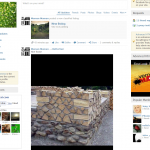
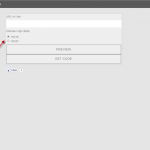
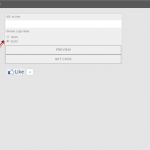
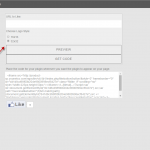
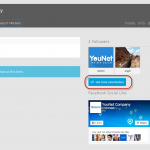

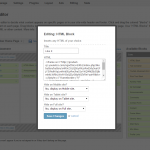
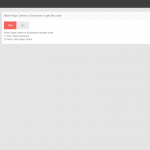
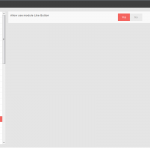


![[V3] - Contact Importer](http://phpfox.younetco.com/files/2012/06/contactimporter.png)
![[V3] - Social Connect](http://phpfox.younetco.com/files/2011/12/socialconnect.jpg)
![[V3] - Social Publisher - Facebook/Twitter/LinkedIn](http://phpfox.younetco.com/files/2012/01/logo_social_publisher_phpfox.png)
![[V3] - Advanced Event](http://phpfox.younetco.com/files/2012/01/event_logo.png)
