
What is the first thing you always look for when visiting a website? – Navigation system. You will want to know, immediately and generally, what accesses and functions the website provides, and how well it would be helpful for you in your purposes. Let’s face it, maybe your users wouldn’t stay long at your website if they cannot quickly recognize the basic functions.
Therefore, it would be very important to build a clean, attractive and easy-to-use menu system on your site, especially your Social Network site. Having a good structure and beautiful design menu system not only help users to reach what they looking for but also keep them stay at your site for a longer time.
Our Advanced Menu System was developed to bring to you a new way to organize your multiple levels menu system by simple drag-and-drop action, highly functional features, and beautiful design will give you a fresh looking. It’s also very flexible because of ability to configure even the smallest details such as text color, background color, hover color, border color, separating line and border style as well as menu icons. Additionally, there are 5 different stylish designs with flexible CSS settings to choose.
Personalizing menu system has never been easier!
Demo: http://phpfox4.demo.younetco.com/
Key features
- Responsive and adaptive design
- Highly configurable structure
- 3 levels of menu with drag-and-drop to reorder items in the same level
- Change label and contents of each element as well as add or remove ones
- Personalized decoration
- Customized decoration beside 5 build-in themes: Flat, Metro, Simple, Special, White
- 4 different types of sub menu: Standard Hierarchical Navigation Menu, Multi Column Menu, Mixed Menu, Main Menu With Content
- Float or Fixed position menu bar
- Smooth animation effect
Front End
- Responsive and highly adaptive design
- 5 built-in themes for main menu:
- Flat
- Special
- Metro
- Simple
- White
- 4 styles displaying sub-menus
- Standard Hierarchical Navigation: Display sequentially hierarchical menu items when hovering
- Multi Columns: Display all levels of menus below the main menu item in multiple columns
- Main Menu with Content: Display main menu with respective contents based on chosen logic
- Mixed Menu: Displays main menu with its sub menus and respective contents
- Menu can be set to be Float or Fixed on top of the site
- Mini Menu: icons and many style attributes are changeable
- Group in “More” the number of menu items exceeding the limitation
Back End
- Global Settings
- Switch between Advanced Menu and basic menu
- Optional using Main Menu Styles:
- Flat
- Special
- Metro
- Simple
- White
- Enable/Disable always fixed positioning of main menu
- Show/Hide Advanced Menu to non-logged in users
- Define number of main menu’s item to show
- Use or not “More” item when number of menu items exceed the limit number
- Update Site Logo by individual uploading JPG, GIF or PNG file
- Add New Main Menu
- Add items into main menu, set up its several properties and style
- Apply your favorite style to its submenus. There are 4 styles to choose from:
- Standard Hierarchical Navigation
- Multi Column
- Main Menu With Content
- Mixed Menu
- Manage Main Menus
- Add, Edit or Remove items in any level of main menu
- At the 2nd and lower menu levels, you can add new menu items (if using standard hierarchy or multi-column style) or add new contents (for Mixed Menu) into
- Drag-and-drop to reorder menu system
- Add New Contents
- Configure contents to be shown in Mixed Menu and Content Menu
- Manage Contents
- Filter contents by their super item
- Add/Edit/Delete title, URL, photo
- Easily select menu for specific contents
- Manually re-order contents within the same level sub-menu
- Enable / Disable content
- Main Menu Style Settings
- Configure each Main Menu Style: Background Color, Text Color, Active/Hover Background Color, Hover Text Color, Separated Line, Top Border Size, Top Border Color, Bottom Border Size, Bottom Border Color, Dropdown Background Color
- Configure Menu Dropdown Style: Left/Right Border Size, Left/Right Border Color, Bottom Border Size, Bottom Border Color
- Mini Menu Style Settings
- Change icons for “Friend Requests”, “Messages”, and “Notifications”
- Configure Mini Menu Style: Header Search, Header Search Text, Header Link, Header Link Hover
- Rebuild Style
- Apply all customized settings to menus
- Flat – Standard Hierachical Menu
- Flat – Main Menu With Contents
- Flat – Mixed Menus
- Flat – Multi Columns Menu
- Metro – Standard Hierachical Menus
- Metro – Main Menu With Contents
- Metro – Mixed Menus
- Metro – Multi Columns
- Simple – Standard Hierachical Menu
- Simple – Main Menu With Contents
- Simple – Mixed Menu
- Simple Multi Columns Menu
- Special – Standard Hierachical Menu
- Special – Main Menu With Contents
- Special – Mixed Menu
- Special – Multi Columns Menu
- White – Standard Hierachical Menu
- White – Main Menu With Contents
- White – Mixed Menu
- White Multi Columns Menu
- Back End – Global Settings
- Back End – Add New Content
- Back End – Add New Main Menu
- Back End – Main Menu Style Settings
- Back End – Manage Contents
- Back End – Manage Main Menus
- Back End – Mini Menu Style Settings



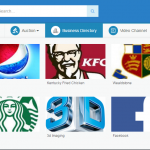
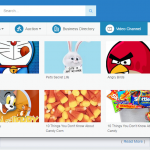


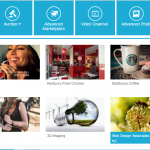
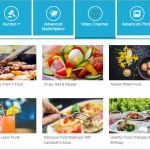

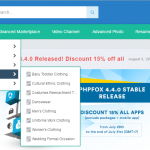
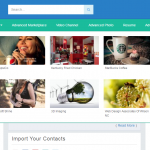
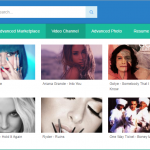
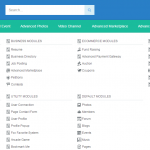

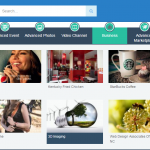
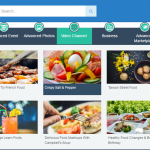



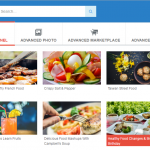

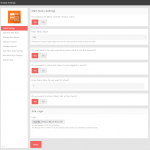


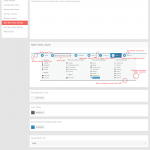

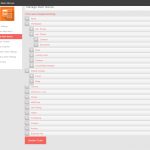
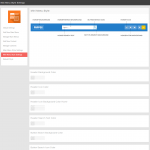


![[V3] - Contact Importer](http://phpfox.younetco.com/files/2012/06/contactimporter.png)
![[V3] - Social Connect](http://phpfox.younetco.com/files/2011/12/socialconnect.jpg)
![[V3] - Social Publisher - Facebook/Twitter/LinkedIn](http://phpfox.younetco.com/files/2012/01/logo_social_publisher_phpfox.png)
![[V3] - Advanced Event](http://phpfox.younetco.com/files/2012/01/event_logo.png)
