
[V3] - Fund Raising
$75
This is a module which will give your site members a hand in financial aspect. If your members are nursing big ideas but have to give up because of shortage of expense, with Fund Raising being installed, your site will be their savior.
By creating campaign via Fund Raising, your members can give out detailed information about the ideas they have or the projects they are working on as well as the expenses they are in need then appeal other people to raise fund.
Being a module which has similar traits to Donation in purpose, Fund Raising has significant innovations in feature and interface. With Fund Raising, donors now will know exactly the reason of donating, whom they donate to, etc. Especially, campaigns are now not only known site wide but also extended to other website. Each campaign now has a source code to form an advertising block to embed to other external websites. This will bring your members’ campaigns to more people. The more people know, the more money they can raise, the more popular your site will be.
Best compatibility: phpFox 3.8.x –> 3.9.0
Product version: 3.02p2
Ajax mode supported: Yes
License key:
This module requires YouNetCore plug-in to verify license.
License key and YouNetCore plug-in could be found under your Client Area.
Demo: http://phpfox3.demo.younetco.com/fundraising/
YouNet Payment Gateway: phpFox default payment extension. It’s easy to integrate with other payment gateways. For more information, visit here
Key Features
- Support Responsive Template
- Support Hashtag
- Create campaigns to appeal other people to donate for projects or charity events.
- Promote Feature: each campaign has a code to embed to other external website. View Photo
- Allow guests to donate under anonymous
- Registered members donating under anonymous will be left no personal information. View Photo
- Payment Gateway supported: PayPal
- Allow creating campaigns in Pages
- Invite friends to donate: friends on phpFox site and other friends via email addresses.
- Addthis feature to share the campaigns on other social networks
Front – End
- All Campaigns:
- List out all campaigns on the community
- Users can browse campaigns by categories or search campaigns
- A lot of attractive blocks:
- Featured campaigns: view on slider
- Statistics: report the number of on going campaigns, campaigns which reached the goals, expired campaigns and closed campaigns
- Most donated campaigns
- Most liked campaigns
- Latest campaigns
- Highlight campaign: this block shows only one campaign which is being highlighted. Users can donate for this campaign directly without going to the campaign detail
- Top donors
- My Campaigns:
- List out all campaigns created by the viewer
- For each campaign, owner can perform some actions such as: edit (if save as draft), email to all donors, view statistics, close campaign
- Friends’ Campaigns: List out all campaigns created by friends of this viewer
- Pending Campaigns: List of campaigns that are waiting for admin’s approval
- My Donated Campaigns: List out all campaigns which were donated by this viewer
- Featured Campaigns: List of campaigns that are being featured
- Reached Campaigns: List out all campaigns that reached their goals
- Expired Campaigns: List out all campaigns that were out of date
- Closed Campaigns: List out all campaigns that were closed
- View all information of campaign such as description, location, category, etc
- View all donors of this campaign
- Campaign owner can add as many news as he / she wants to inform the status of campaign. Viewer can view these news under News tab
- View the statistics of the campaign such as goal and total amount, number of donors / likes / views and time left.
- Viewers can donate for the campaign under their names or donate as anonymous
- Viewer can perform some action on the campaign such as like , comment, share, invite friends, promote campaign as well as share this campaign to other sites via AddThis feature
- Categories to classify campaigns
- Create a campaign
- Main Info. View Photo
- Select Category: Choose a category and sub-category (if existed) to classify the campaign.
- Campaign Name: enter campaign name.
- Short Description: give a brief introduction about the campaign.
- Main Description: give detailed information about the campaign.
- Your PayPal email account: type in your PayPal account to receive money from donors.
- Goal of Campaign (Financial Goal): define the amount of money you need
- Currency: choose a currency
- Expired Date: how long the campaign will last or it can be set to unlimited.
- List predefined: create buttons which equal specific amount of money. Donors will press these buttons to donate instead of typing in the money.
- Minimum Donation Amount: the lowest amount of money donors can donate
- Location/Revenue: choose the place the campaign will be taken place.
- Google Map: choose the exact location.
- Set campaign’s privacy: who can see, who can leave comments and who can donate.
- Gallery: Upload photos and insert YouTube link to make the campaign livelier as well as raise belief in donors. View Photo
- Contact Information: Give contact information of the campaign’s owner. View Photo
- Email and Condition: View Photo
- Create an email template to send to donors
- Create Term of Condition which donors have to accept before donating
- Invite Friends: View Photo
- Invite friends on your site to donate
- Invite other friends via Email to donate
- Main Info. View Photo
- View a campaign
- View all information of campaign such as description, location, category, etc
- View all donors of this campaign
- Campaign owner can add as many news as he / she wants to inform the status of campaign. Viewer can view these news under News tab
- View the statistics of the campaign such as goal and total amount, number of donors / likes / views and time left.
- Viewers can donate for the campaign under their names or donate as anonymous
- Viewer can perform some action on the campaign such as like , comment, share, invite friends, promote campaign as well as share this campaign to other sites via AddThis feature
- Integrate with Social Publisher
Back – End
- Manage Categories: View Photo
- List out all the categories created on your site and you can simply change their positions by dragging and dropping.
- Add New Category: View Photo
- Add more categories into your site
- Statistics: View Photo
- List out all the campaign created on your site and some related information such as: Status; Owner; Donor, Transaction ID; Amount, Date, etc.
- Manage Email Template: View Photo
- Configure the email templates which will be automatically sent to your members
- Manage Campaigns: View Photo
- List out all the campaigns on the community and their information such as: status; is a featured campaign or not, highlight, created by, expired date, fundraising goal, raised
- Admin can perform actions on each campaign such as view campaign, edit campaign, view the statistics, feature / un-featured the campaign, highlight the campaign, active this campaign or not
- Can search campaigns by some criteria
- Manage Settings: View Photo
- Configure some general privacy for Fundraising.
- Mange User Groups: View Photo
- Configure privacy for a specific users group.
YouNet Payment Gateway: since the default gateway of phpfox allow only site admin to be receiver of all payments, the YouNet Payment Gateway will help us to allow campaign owners to receive the donation payment directly from donors
- BackEnd – Manage Campaigns
- BackEnd – Manage Email Templates
- BackEnd – Statistic
- BackEnd – Add New Category
- BackEnd – Manage Categories
- BackEnd – Manage Setting – FundRaising
- BackEnd – Manage User Setting
- FrontEnd – Embed the campaign to an external website
- FrontEnd – Code to embed the campaign to other website
- FrontEnd – Make donation under anonymous
- FrontEnd – Donate a campaign
- FrontEnd – View a campaign
- FrontEnd – Invite Friends
- FrontEnd – Email and Condition
- FrontEnd – Contact Information
- FrontEnd – Gallery
- FrontEnd – Create a campaign – Main Info
- FrontEnd – Closed Campaigns
- FrontEnd – Expired Campaigns
- FrontEnd – Reached Campaigns
- FrontEnd – Featured Campaigns
- FrontEnd – My Donated Campaigns
- FrontEnd – Pending Campaigns
- FrontEnd – Friends’ Campaigns
- FrontEnd – My Campaigns
- FrontEnd – All Campaigns





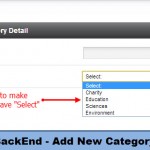
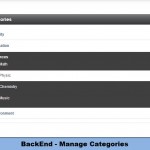










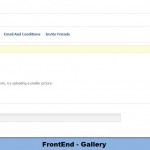



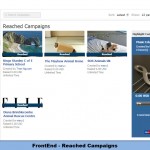








![[V3] - Contact Importer](http://phpfox.younetco.com/files/2012/06/contactimporter.png)
![[V3] - Social Connect](http://phpfox.younetco.com/files/2011/12/socialconnect.jpg)
![[V3] - Social Publisher - Facebook/Twitter/LinkedIn](http://phpfox.younetco.com/files/2012/01/logo_social_publisher_phpfox.png)
![[V3] - Advanced Event](http://phpfox.younetco.com/files/2012/01/event_logo.png)
