
[V3] - Getting Started
$50
Getting Started allows you to give your users all helpful guides to use your website, include:
- To-do List: allow admin to design recommended steps to help members get familiar with the website.
- Knowledge Base: admin can highlights information about features, modules on website to address users’ needs quickly and efficiently.
phpFox compatibility: 3.6.x –> 3.8.x
Product version: 3.02p7
Ajax mode supported: Yes
License key:
This module requires YouNetCore plugin to verify license.
License key and YouNetCore plugin could be found under your Client Area.
Demo: http://phpfox3.demo.younetco.com/gettingstarted/
Improvement
- Support sub-categories
- Ability to sort categories in BackEnd
- Able to change the order of steps in ToDo List
Key Features
- Support multiple languages for both To-do List and Knowledge Base to help members who live in many countries New
- Block “Featured Articles” New
- Related articles: when user views an articles on a category, system will show all articles of this category New
- Highlight search terms: when you enter your keyword for searching, system will highlight matching results so that you don’t have to waste time hunting them down New
- Provide the place where users can easily get website’s ideas, features, rules, etc
- Allow Admin to setup time period and reminder emails to inactive members
- Show first-time member a list of what should be done after signed up
- Allow Admin to manage Knowledge Base articles, Reminder emails, To-do List in Admin Control Panel
Front End
- Display To-Do-List to first-time users
- List Knowledge Base articles
- Automatically send reminder emails to users
Back End
Mange User Groups
- Enable / Disable users’ comments on articles
Manage Settings
- Enable / Disable Knowledge Base
- Define email quantity to be sent in one time
- Enable / Disable Email Reminder
- Define article quantity to be displayed on Browse Articles page
- Define article quantity for each category
Add Email
- Add a new reminder email
- Configure supported modules and events
- Register: Welcome email will be sent after user signed up
- Log out: Reminder email will be sent when user has not logged in for a “Reminder Time”(*) period
- Blog: Reminder email will be sent when user has not posted an entry for a “Reminder Time” period
- Video: Reminder email will be sent when user has not posted a video for a “Reminder Time” period
- Photo: Reminder email will be sent when user has not posted a photo for a “Reminder Time” period
- Poll: Reminder email will be sent when user has not posted a poll for a “Reminder Time” period
(*) Reminder Time: Admin to set a certain period
Manage Emails
- Search reminder emails
- View / Edit / Delete Reminder emails
Manage Article Categories
- View / Add / Edit / Delete Article Categories
Add Article
- Add a new Knowledge-Base article
Add Article Category
- Add more categories to classify articles
Manage Articles
- Search Knowledge-Base articles
- View / Edit / Delete Knowledge-Base articles
Add To-do List
- Add a new To-do List
Manage To-do Lists
- View / Edit / Delete To-do lists
BackEnd – Add Article Category
BackEnd – Add Article
BackEnd – Add Todo List
BackEnd – Manage Articles
BackEnd – Manage Article Category
BackEnd – Manage Todo List
BackEnd – Manage Emails
BackEnd – Add Email
BackEnd – Manage Settings
BackEnd – Manage User Groups
FrontEnd – Knowledge Base Tab
FrontEnd – Go To Knowledge Base Tab
FrontEnd – Todo List Step3
Front-End – Todo List Step2
FrontEnd – Todo List Step1


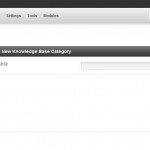
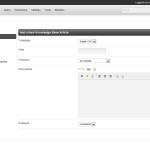


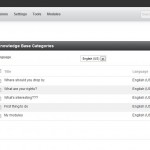
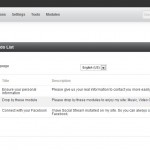
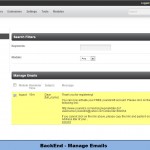










![[V3] - Contact Importer](http://phpfox.younetco.com/files/2012/06/contactimporter.png)
![[V3] - Social Connect](http://phpfox.younetco.com/files/2011/12/socialconnect.jpg)
![[V3] - Social Publisher - Facebook/Twitter/LinkedIn](http://phpfox.younetco.com/files/2012/01/logo_social_publisher_phpfox.png)
![[V3] - Advanced Event](http://phpfox.younetco.com/files/2012/01/event_logo.png)
