
[V3] - vBulletin Integration
Contact us for pricing/paymentThis module is an effective assistance in decreasing the administration effort and increasing the interaction between your phpFox site and your vBulletin forum. Just imagine you are simultaneously the admin of a phpFox site and a vBulletin forum, what can be more amazing than your users’ capability of accessing the two platforms with one registration? With YouNet vBB Integration being installed, all of the database between your site and your forum will be synchronized. Each time a user creates an account on forum or site, this account will be synced to the other. Moreover, information field of the account on the two platforms will be appropriately mapped according to your configurations in BackEnd.
phpFox compatibility: 3.6.x –> 3.8.x
vBulletin compatibility: 4.2.0
Product version: 3.01p4
License key:
This module requires YouNetCore plug-in to verify license.
License key and YouNetCore plug-in could be found under your Client Area.
Note:
- After installing YouNet vBB Integration, all the interactions between phpFox and vBulletin are two-way interactions. That is to say, changes on one platform will be replicated to the other.
- YouNet vBB Integration does not automatically synchronize date between phpFox site ang vBulletin forum. After installing, you must configure and start the synchronization process in phpFox’s BackEnd.
- When updating, YouNet vBB Integration updates text type fields only and we strongly recommend that you configure the synchronize fields as the photo beside. View Photo
- Warning: after synchronization process, users’ profile data in vBB forum will be OVERWRITTEN by data from phpFox site or vice versa (it depends on your configuration in phpFox’s BackEnd). You should have a backup to avoid losing data.
- Free Upgrading Period is 6 months, extend upgrades fee is $20
Improvement
- Admin can set which profile photo to be the standard. It will be then synchronized to the rest platform.
- Username, Password, Email are updated from phpFox. They will be synchronized into vBulletin
- Update layout of synchronisation process
Key Features
- Synchronize account between phpFox and vBulletin
- One registration-two accounts
- Logging in and logging out process happen at the same time between the two platforms
- Users’ profile management
- Main forum page nicely embedded in phpFox page
- Homepage Forum Feed
- Profile View Forum Feed
- vBulletin Private Messaging uses phpFox
Front-End
- Synchronize account between phpFox and vBulletin
- Case 1: accounts on phpFox site, not on vBulletin forum
- Accounts’ information from phpFox site will be synced to vBulletin forum. After synchronization process, vBulletin forum will have same accounts to phpFox site.
- Case 2: accounts on vBulletin forum, not on phpFox site
- Accounts’ information from vBulletin forum will be synced to phpFox site. After synchronization process, phpFox site will have same accounts to vBulletin forum.
- Case 3: accounts on both sites
- YouNet vBB Integration will base on the email addresses to map the users. If one username on phpFox site and one username on vBulletin forum have the same email address, these two username’s profile fields will be mapped together.
- Case 1: accounts on phpFox site, not on vBulletin forum
- One registration-two accounts:
- Case 1: creating accounts on phpFox site:
- When users create an account on phpFox site, they will be created a new account on vBulletin forum with the same information to one on phpFox site.
- Case 2: creating account on vBulletin:
- When users create an account on vBulletin, they will be redirected to phpFox site. It now turns back to Case 1.
- Case 1: creating accounts on phpFox site:
- Logging in and logging out process happen at the same time between the two platforms: View Photo
- Case 1: logging in or logging out off phpFox site
- Users will be also logged in or logged out of vBulletin forum
- Case 2: logging in or logging out off vBulletin forum
- Users will be also logged in or logged out of phpFox site
- Case 1: logging in or logging out off phpFox site
- Users’ profile management:
- Case 1: editing personal information in phpFox site
- Edited information will be updated to appropriate fields in vBulletin forum (according to admin’s configuration in phpFox site BackEnd)
- Case 2: editing personal information in vBulletin forum
- When users edit their personal information on vBulletin forum, they will be redirected back to phpFox site. It now turns into Case 1
- Case 1: editing personal information in phpFox site
- vBulletin forum will be nicely embedded into phpFox site: View Photo
- Main forum will be displayed in phpFox site with the information below:
- Forum title: redirect users to forum when clicking on it
- Total thread numbers
- Total post numbers
- Latest post title: redirect users to this post in forum when clicking on it
- Latest post user: show this user’s profile page in phpFox
- Latest post date
- Main forum will be displayed in phpFox site with the information below:
- Home Page forum feed: View Photo
- All feeds from forum will be displayed on your phpFox site. Structure includes:
- Users’ avatar
- Activity stream’s title: redirect users to forum when clicking on it
- Total reply numbers
- Total view numbers
- Brief contents
- Date
- All feeds from forum will be displayed on your phpFox site. Structure includes:
- Profile Page forum feeds: View Photo
- Feeds posted on forum by the current logging in user will be displayed on your phpFox site profile page. Structure includes:
- Users’ avatar
- Activity stream’s title: redirect users to forum when clicking on it
- Total reply numbers
- Total view numbers
- Brief contents
- Date
- Feeds posted on forum by the current logging in user will be displayed on your phpFox site profile page. Structure includes:
- vBulletin Private Messaging uses phpFox:
- When users would like to send a private message on vBulletin forum, they will be redirected back to phpFox site. They have to use phpFox’s private message sending system to send private messages to other users.
Back-End
- phpFox site
- Setting: View Photo
- Configure which account fields on phpFox site and vBulletin forum will be matched together.
- Configure which user groups on phpFox site and vBulletin forum will be matched together.
- Synchronize account: View Photo
- Synchronize existed accounts between phpFox and vBB
- View Report: View Photo
- After synchronization process, which accounts on phpFox and vBB will be matched together.
- Setting: View Photo
- vBulletin forum:
- API key: get the API key to paste to phpFox site. View Photo
- phpFox URL: enter root URL of phpFox site. View Photo
- Account Synchronzation
- phpFox and vBulletin log in-out simultaneously
- vBulletin – AdminCP – Navigation Manager
- vBulletin – AdminCP – phpFox URL
- vBulletin forum – AdminCP – API Key
- vBulletin forum
- BackEnd – phpFox – Manage Settings – vBulletin
- BackEnd – phpFox – View Reports
- BackEnd – phpFox – Synchronize Account
- BackEnd – phpFox – Setting
- FrontEnd – Embedded forum on phpFox site
- FrontEnd – phpFox – Member Profile Page
- FrontEnd – phpFox Home Page




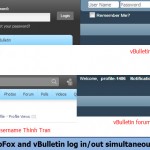
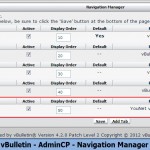

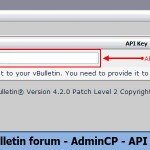


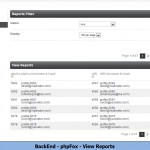
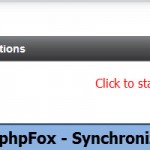






![[V3] - Contact Importer](http://phpfox.younetco.com/files/2012/06/contactimporter.png)
![[V3] - Social Connect](http://phpfox.younetco.com/files/2011/12/socialconnect.jpg)
![[V3] - Social Publisher - Facebook/Twitter/LinkedIn](http://phpfox.younetco.com/files/2012/01/logo_social_publisher_phpfox.png)
![[V3] - Advanced Event](http://phpfox.younetco.com/files/2012/01/event_logo.png)
